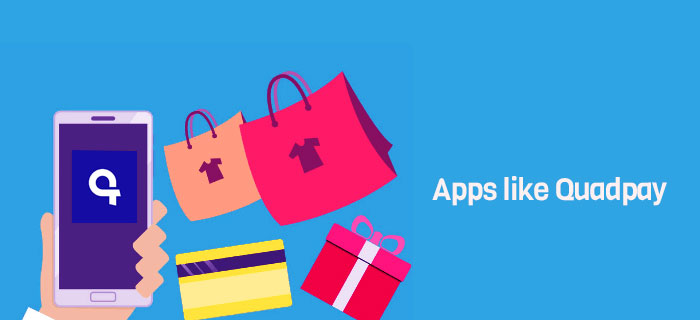You can use Chime to send and receive funds from different accounts and apps, and here, we will learn how to transfer money from Chime to Cash App in just a couple of minutes.
Connect your TransferWise for easy transfer of payments
- You can transfer money from Chime to Cash App by Creating Chime Account > Depositing Funds > Linking Chime With Cash App > Initiating Transfer.
- Chime lets you send funds to Cash App without debit card by Open Chime Account > Transfer Money > Amount of Money > Verification > Pay.
- You can also use Chime account to send money to other bank accounts or make international transfers.
…and Much More!
How To Transfer Money From Chime To Cash App?
You can transfer the money using your Chime account routing number and account numbers.
- This will require you to open/create a Chime account and link it with Cash App before initiating the money transfer.
Since it can be a long process for a newbie, we have summarized how to transfer money from the Chime To Cash App in a step-by-step guide. Take a Look!
You might also be interested in reading: Send Money To My Chime Account Via Other Accounts
Open Your Chime Account
The first and foremost thing you need to transfer money from a Chime account is to set up one.
There are a few requirements, besides a good internet connection, that you will need to keep in mind.
- Users must be of age more than 18 years.
- You own a government ID.
- A Social Security Number.
- A valid contact address.
Then, you can start to fill out the application online. Ensure you have all the relevant documents before you begin the process.
- Visit www.Chime.com to access the application form.
- Enter personal information such as email ID or your contact number.
- Scan and upload all relevant documents.
- Choose whether you want to apply for a Chime debit card or not.
- Complete the application and submit it.
A Chime debit card is optional when it comes to money transfers. Money transfer is possible without a debit card. You can use merely the account to send money with a checking account number.
Add Money To Chime Account
You can add money to your Chime account in several ways. Let’s discuss some of the below.
- Provide the account and routing numbers to the sender who wishes to share money.
- You must share your account number if the employer or the client also owns a Chime account.
- Transfer money to your Chime account by linking it with a bank account such as Bank of America, Capital One, Citi, Wells Fargo, and many more.
If you wish to transfer funds via a linked bank account, this is how it works:
- Open your Chime app.
- Navigate to the Move Money section.
- Click on Transfers.
- Enter the credentials of the bank account you wish to use.
- Link the account to your Chime.
- Transfer the amount.
Link Chime With Cash App
You can link a Chime account to work with Cash App and have successfully deposited funds in it; the next step is to connect it to Cash App.
- Open the Cash App and then tap on the area in the profile picture.
- The following window will let you enter and add your bank account number to your App. Provide your Chime account details here.
- Tap on Link Account to complete the process.
Similarly, you can also link other cards, such as secured or unsecured credit cards. The money transfer option will become available once the account addition is complete.
Confirm That Set Up Is Complete
Online money transfer is a risky deal. You are playing around with many numbers, so you have to ensure you provide the correct information every time you move funds. Here’s what you need to do at this stage.
- Ensure that you have the correct Chime account number.
- Make a micro transaction to Cash App ($1 or less).
- Wait until you receive the funds to ensure that account linking is complete.
Send Money From Chime To Cash App
Now that Cash App and Chime are linked, you can transfer money quickly to Cash App. You can also direct deposit from the Chime account to the Cash App using account and routing numbers.
You might be interested in reading: Does Zelle Work With Chime?
How To Transfer Money From Chime To Cash App Without Debit Card
What if you don’t own the card and still wish to transfer funds to Cash App? Luckily, you can do that by connecting your online Chime account to Cash App.
- The significant difference is that if you were using a debit card, you would have to provide the card number, CVV number, and expiry date.
Let us quickly review how this can be done.
- Open your web browser on your smartphone or computer.
- Log in to your Chime account.
- Navigate to the tab that lets you transfer money.
- Type in the amount of money you wish to share.
- Click on the Proceed button.
- Provide your personal information in the Cash App. This includes phone number, email ID, and full name.
- Hit the Pay button.
The money will then move to your Cash App. Ensure you open the app and check that the funds have been transferred successfully.
Send Money From Chime To Cash App Using Pay Anyone Feature
Pay Anyone feature makes it possible to send money to any accountholder as long as you have their email ID or phone number. The only basic requirement is that they must have a debit card to which they can accept the money transfer.
- Open Chime Pay Anyone tab. You will find it at the third number on bottom of Chime homepage.
- Allow Chime the permission to access your contact list.
- Wait for the app to pull up everyone from the list who is eligible for Pay Anyone transfer. You will not need to check their profiles individually.
- Select the contact you wish to send the money to. Then enter the amount you want to transfer.
- Inform the next person of the transfer as they have only two weeks to accept it with an applicable debit card.
As a user you would already be aware that Chime has transfer and withdrawal limits. It can vary for Pay Anyone transfers. Some users get more than others. Typically, Pay Anyone allows you to send $,2000 per month and receive up to $10,000 monthly.
How Long Does It Take To Transfer Money From Chime To Cash App?
The time it will take to send money from Chime to Cash App depends on the mode of transfer that you choose. Linking the two apps through a connecting bank account and then transferring money means waiting for 3 to 5 days.
How Much Can I Transfer From Chime To Cash App?
The limit on money transfer amount varies depending on whether your account is verified or not.
- Unverified users can only transfer up to $,1000 per month from Cash App account.
However, once your account is verified, you can send a greater amount. Verification can be done only be those over 18 years of age and who have Social Security Number and other legal documents.
Extra Reading
Send Money From Chime Account To Other Bank Account
Chime lets you send money to other Chime accounts or bank accounts.
- In Chime to Chime transfer, the funds are made available immediately. Sending money to the non-Chime account will take up to 5 days to complete the transfer.
Note! The delay in payment is because the authorities need to ensure that no fraud or scam is involved in the money transfer.
Chime also allows the transfer of funds to bank accounts of service providers such as internet or smartphone charges. You can schedule a payment at a specific month’s date to clear the costs before the due date.
You might be interested in reading: Does Klarna Work With Chime?
Send Money From Chime Account Worldwide
You can use a Chime account to share money with your friends on the other side of the globe, but this needs to be done indirectly.
- Chime does not allow wire transfers but lets you exchange money via TransferWise, Xoom, or MoneyGram.
It would help if you looked into different service providers, as they all charge variable fees for the transaction. This is how you can transfer money to an international bank account:
- First, send the funds to the service provider’s performance.
- Wait for them to forward it to the bank account of the recipient.
The transaction will be made considering the exchange rate of US dollars to local currency.
Transfer Money From Chime To Cash App – Is It Safe?
It is safe to say that Chime is a secure service. Your funds are insured by FDIC so that even in rare cases that your bank fails to protect you, the money will still be safe.
- For those of you who did not know, FDIC is a private agency in the US that operates independently of any other institution.
Its primary task is safeguarding the money customers deposit in the bank. If the financial institution collapses, FDIC steps in to protect the funds.
Furthermore, Chime offers great customer support service. You can get in touch with its representatives by calling 44-244-6363 and [email protected].
You might be interested in reading: How to borrow money from Chime?
What You Need To Know About Chime Bank
Chime is an American Private company launched by Chris Britt and Ryan King in 2013. Relatively new.
- Chime quickly won a considerable number of users as an online banking app that provides financial services for free.
Chime does not have any physical presence of branches. It operates like the US Bank or the Bank of America. Moreover, Chime does not charge overdraft fees or monthly charges.
Account holders only need to download the Chime app, create an account on their Android or Apple phones, and then use the banking services without additional charges.
Did You Know? Chime headquarters are located in California. It has 8 million account holders, which has grown exponentially since 2020.
The Bottom Line
Transferring money from Chime to Cash App is easy if you can access a tablet, computer, or smartphone.
Chime is an online bank that doesn’t use Chexsystems, which lets you create an account before transferring money. The exchange is possible via services like MoneyGram, Xoom, or TransferWise.
We have covered all the information you were searching for. If you have any more queries, please drop them in the comment section below.
Frequently Asked Questions About How To Transfer Money From Chime To Cash App
Can I send money from Chime to other account?
Chime lets you send money to other Chime accounts or bank account. The funds will be available immediately when you send money to another Chime account.
On the other hand, sending money to non-Chime account will require you to provide routing number and account number and it can take up to 5 days to complete the transfer.
Can I send money from Chime account without card?
Yes!
First, open your web browser on the smartphone or computer and log in your Chime account. Then navigate to the tab that lets you transfer money. Type in the amount of money you wish to transfer. Click on Proceed button. Provide your personal information and hit the Pay button.
How long will it take If I send from Chime to another bank account?
Another Chime account will receive the funds immediately. Non-chime accounts will get the money 3 to 5 days after the transfer.
How to transfer money from Chime to Cash App on iPhone?
The procedure is the same regardless of the type of mobile device that you use. You need to link your Chime account to Cash App by “Adding it as a bank” on iPhone and then transfer the funds following the procedure discussed above.

Jamie Johnson is very enthusiastic Kansas City – based freelance writer, and her core expertise are finance and insurance. She has been endorsed on several personal finance, insurance & business website to share her thoughts. Her publications can be found on famous sites like Bankrate, The Balance, Business Insider, Chamber of Commerce and many others.
From many years, she served more than 10,000 hours of research and writing to more than 2000 articles related to personal finance, credit building, mortgages, and personal and student loans.