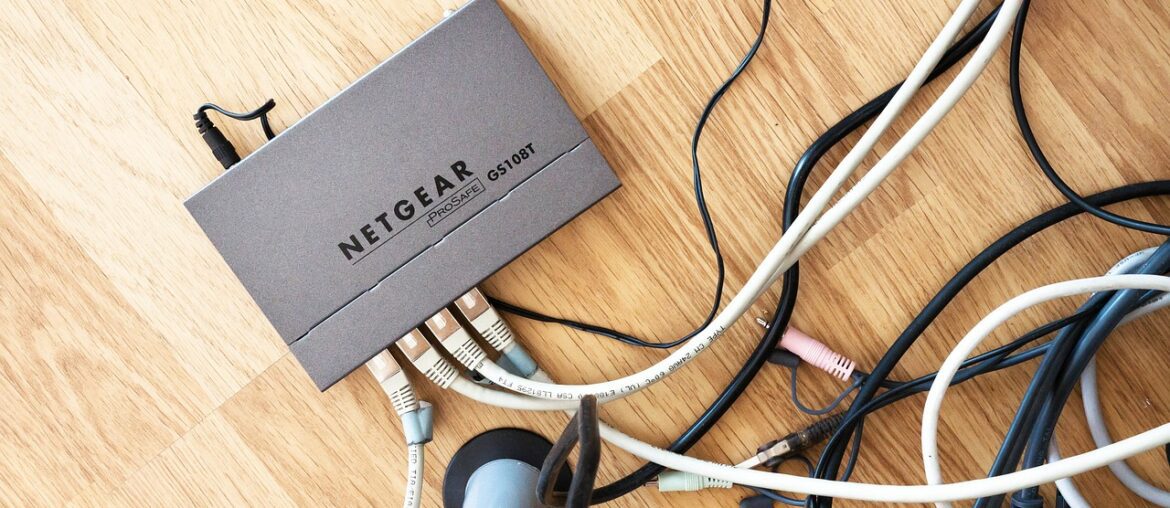Most people are comfortable going for any router thinking it would deliver 4K streaming. Red Flag! In this article, we will discuss the Best Router For FireStick and why they are important.
I have often looked at the fuzzy screen and wondered why the video kept losing quality. It was basically because the router lacked streaming in 4K resolution.
- Not to mention the long buffering time that would always get annoying!
FireStick, being one of the latest streaming devices, need a good router to deliver it’s impeccable output.
Tip! When you are in the market next time make sure you choose one from the best options available as not all routers support smooth high-quality streaming.
In this article, we would compare TP-Link AX6000, Netgear NightHawk X10 and TP-Link AC1750. These have been categorized as the most reliable wireless routers for streaming in 4K Resolution on FireStick.
Best Router For FireStick: Quick Overview
Besides the differences in basic design, there are a number of other features that can be compared between the three products.
First of all, they do not deliver equal maximum speed. Netgear takes the lead with 7.2 Gbps. TP-Link AX6000 can provide 6 Gbps whereas AC1750 is quite behind with a minimal 1.75 Gbps maximum throughput.
In terms of processor and RAM, TP-Link AX6000 is a clear winner with 1.8 GHz Quad-core processor coupled with 2 co-processors for further support.
- Another visible difference is in the number of antennas that each device offers.
AX6000 tops the list with 8 external, adjustable antennas followed by Netgear Nighthawk that has 4 of them whereas AC1750 only has 3.
If you are into frequent use of the router with external devices then TP-Link AX6000 is made for you. It provides the largest number of ports including 1 WAN port, 8 Gigabit Ethernet ports, and 2 USB 3.0 ports (Type A and Type C).
- Other two routers are not far behind in external connectivity.
TP-Link AC1750 has 4 LAN ports but only 1 USB 2.0 port. On the other hand, Netgear NightHawk X10 has 7 Gigabit Ethernet ports and 2 USB 3.0 ports.
These are just some basic differences between the routers. Additionally, they also present some add-ons and features that are not present in other competitive products.
For example, TP-Link AX6000 comes with an in-built security system and MU-MIMO technology. Netgear NightHawk has a Plex Media Server and FREE Amazon Cloud Backup as well.
- Are you still confused about which of the best router for FireStick should you go for? We have you covered!
Let us jump into the detailed comparison between the three products to make your choice easier.
1. TP-Link AX6000 WiFi 6 Router
Brand: TP-Link | Model Number: Archer AX6000 | Wireless Type: 802.11n, 802.11b, 802.11ax, 802.11ac, 802.11g | Color: Brown | Dimensions: 10 x 12 x 4 inches | Weight: 3.5 lbs

TP-Link AX6000 Review
TP-Link AX6000 is a massive, dark brown device with a pretty unusual design. There are 8 adjustable antennas up-front that you can fold to make the router look more compact.
- The router is a big winner in terms of connectivity options.
There are 8 LAN ports, and 1 x 2.5 Gbps WAN port. It also hosts 2 USB 3.0 ports that can be connected to external storage devices.
Similar to previous TP-Link devices you will have no trouble using the web interface to have the router configured and running.
Attention! The same interface will let you manage Guest Networks, VPN settings, Dynamic DNS, and much more.
Luckily, the router allows for great deal of customization. For example, you can separately program the settings for each band or link them using Smart Connect.
- TP-Link AX6000 also lets you choose whether you a single band to work separately with a certain WiFi standard.
A feature that really stands out with this device is the complete HomeCare package that you would receive. It would contain Antivirus, parental controls and Quality of Service.
The Antivirus is effective enough to filter harmful content, prevent a foreign system from intruding your network or quarantine a device that has been infected.
Furthermore, the router is an excellent performer with the maximum 7.2 Gbps speed. Overall, the device makes up well for the costly price tag so we are sure it won’t be a disappointment to buy.
Features of TP-Link AX6000
Amazing Wireless Performance
- TP-Link AC6000 is equipped with 1024 QAM and 160 MHz Channel support.
- The features allow it delivers a maximum speed of 6 Gbps with 4.8 on the 5 GHz band and 1.2 on the 2.4 GHz band.
Orthogonal Frequency-Division Multiple Access
- OFDMA technology ensures that multiple devices can use the network without compromising the connection quality.
- It has been shown to increase the total throughput by 4X when more devices are using the WiFi at the same time.
Reliable WiFi Coverage
- The device comes with 8 external, adjustable antennas that can deliver strong WiFi signals across a large area.
- In-built beamforming technology ensures that the signals are focused on to the connected devices.
- AX6000 also takes care of signal interference by employing BSS Color technology. No need to worry about the neighbor’s router getting in your way!
Flexible Connectivity
- The router has 1 WAN port, 8 Gigabit Ethernet ports, and 2 USB 3.0 ports for connecting with external devices.
- It is also compatible with new WiFi 6 devices like the latest iPhone series or Galaxy Note 10.
Superior Hardware
- TP-Link AX6000 possesses a powerful 1.8 GHz Quad-core processor.
- It is also equipped with 2 co-processors and 1 GB RAM so there is no doubt about its efficient hardware performance.
- Co-processors are helpful in eliminating latency issues and deliver a reliable, stable WiFi performance.
2. Netgear NightHawk X10
Brand: Netgear | Model Number: R9000-100NAS | Wireless Type: 802.11ad | Color: Black | Dimensions: 8.81 x 6.61 x 2.91 inches | Weight: 4.11 lbs |

Netgear NightHawk X10 Review
With 4 adjustable antennas upfront and flashy LED lights, the router is bound to be eye-catching. It also has sufficient connectivity options with LAN ports, WAN ports, SPF+ LAN port as well as Ethernet Port Aggregation feature.
The hardware design is high-competitive. It has 1.7 GHz Quad-core processor capable of providing 800 Mbps on 2.4 GHz band and 1733 Mbps on 5 GHz.
- Netgear NightHawk X10 supports 802.11ad networking.
Attention! However, you need to make sure that the connected devices have WiFi circuitry compatible with this wireless protocol.
Additionally, both the features, beamforming and, MU-MIMO, are available to ensure that WiFi performance does not downgrade when multiple devices are connected. Make sure you have compatible router for best results.
- You can also make use of 160 MHz WiFi Channel to enjoy faster throughput speeds.
Other highlights of this device include an automatic Cloud backup to store all your important data and Plex server that acts as a media hub so you can access the stored photos, videos, etc on different computers.
Web-based app and mobile app are both available for managing NightHawk X10. These platforms also allow you to work with QoS settings, Parental Control features, Guest Access, and VPN Services.
To sum it up, Netgear NightHawk X10 makes sure you get to enjoy every penny you spend on this device. The throughput is nice, connectivity options are wide and customers have generally given out positive feedback.
Features of Netgear NightHawk X10
Ultimate 4K Streaming
- The router provides a maximum speed of 7.2 Gbps! This is more than other two competitive routers discussed here.
- It is capable of delivering 800 Mbps + 1733 Mbps + 4600 Mbps through its Tri-band design.
- Besides 4K streaming, 802.11ac/ad technology also allows for instant downloads and smooth VR gaming.
Powerful Performance by Quad-core Processor
- Netgear NightHawk X10 is equipped with 1.7 GHz Quad-core processor.
- Furthermore, Quad-stream design, you can make use of a superb wireless connection.
- There is also a 160 MHz Channel that increased the WiFi speed to mobile devices 2X.
Connects To a Large Number of Devices
- The manufacturers promise an interruption-free connection with up to 45 devices.
- Besides that, the router has a range of operating systems including Windows 7, 8, 10, XP, Vista, Mac OS, Linux, UNIX.
- It also works with multiple web browsers such as Google Chrome, Firefox 2.0, and Internet Explorer.
LAN SFP+ Port
- The router contains Gigabit Ethernet ports as well 1 x 10g SFP+ port.
- Wired ethernet connection makes room for smooth use of game consoles and plug-in computers.
FREE Cloud Backup
- The Cloud Backup with Netgear NightHawk X10 is free of cost. You can use it to store all the important data easily.
PLEX Server
- NightHawk + Plex = Perfect Combination! The Plex server acts as a media collection accessible from all the connected devices.
- You can organize all the media by simply connecting a USB driver or NAS to the router.
- This would let you access any of your TV Shows, music, movies, etc on any device anywhere.
3. TP-Link AC1750
Brand: TP-Link | Model Number: Archer A7 | Wireless Type: 802.11ac| Color: Black | Dimensions: 9.59 x 6.32 x 1.29 inches | Weight: 14.9 ounces |

TP-Link AC1750 Review
TP-Link AC1750 is hands-down the best option when you are on a tight budget but still need a WiFi router that is best for streaming on FireStick.
- It is a dual-band router loaded with 720 MHz CPU.
Additionally, the router can provide a solid performance of 450 Mbps on 2.4 GHz and 1300 Mbps on 5 GHz.
Besides that, the company has not introduced many changes in the design as compared to the previous models. There are 3 adjustable antennas, 4 Gigabit LAN ports and, 2 USB 2.0 ports.
Note! The front of the router hosts a series of LED indicators for port connections, WiFi status, WPS activity and router’s power.
The web console is unchanged as well. Unfortunately, there is a worrisome amount of lag between the introduction of changes and their application, sometimes as much as a minute.
Probably to make up for that, the router caters for basic and advanced settings that you can play around with.
You can create separate networks for visitors and set in a controlled bandwidth. It is also possible to enlist restricted websites using Parental Controls.
If anything goes wrong, you can open the system tool and run diagnostics and checks, update the software or change previous settings.
All in all, it is closest to the perfect router that you can afford with in than $100. Although many of the advanced features are missing, the price tag compensates for these while providing a good throughput, plenty of ports, and flexible management options.
Features of TP-Link AC1750
Budget-Friendly with Considerable Speed Throughput
- This is the only router that would go light on your pocket and still provide all the features you need for a smooth wireless internet experience.
- It is a dual-band router that can provide a maximum speed of 1750 Mbps with 450 Mbps on 2.4 GHz and 1300 Mbps on 5 GHz band.
Flexible Connectivity
- The router is equipped with 4 Gigabit LAN ports. These provide fast access to all the connected devices.
- There is also an integrated USB port. You can use it as a media server for sharing pictures, movies, and other content.
Stable Performance With Multiple Devices
- TP-Link AC1750 can easily handle the demand of up to 50 devices.
- With powerful CPU, competitive hardware and advanced bandwidth prioritization, each of the devices connected to the network will get its share of speed and coverage.
Security Features
- For a router available at a minimal price, it comes as a surprise that almost all security options are accessible.
- You can also further ensure your safety with WPA/WPA2 wireless encryption.
Best Router For FireStick: Final Verdict
There are no solid differences between the best router for FireStick presented here, as all of them provide the users with some sort of catchy features.

Jamie Johnson is very enthusiastic Kansas City – based freelance writer, and her core expertise are finance and insurance. She has been endorsed on several personal finance, insurance & business website to share her thoughts. Her publications can be found on famous sites like Bankrate, The Balance, Business Insider, Chamber of Commerce and many others.
From many years, she served more than 10,000 hours of research and writing to more than 2000 articles related to personal finance, credit building, mortgages, and personal and student loans.