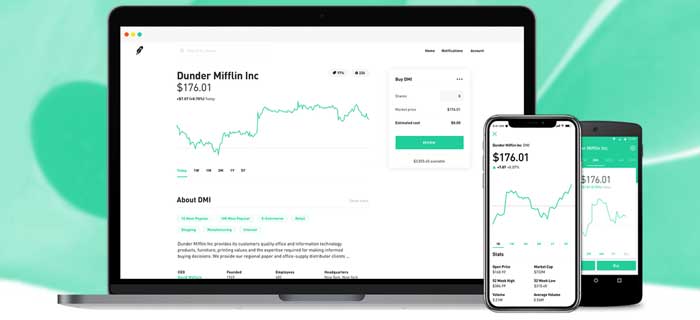After the mobile app turned out to be a huge success, Robinhood Desktop app has landed with more features and even more advantages.
What Will We Talk About Here?
1. Robinhood Desktop app was launched in 2018 with a variety of additional features and excellent benefits over mobile app.
2. You can download Desktop app for Robinhood by install BlueStacks > Sign-in Google Account > Play Store > Robinhood > Download.
3. The app then lets you access Collections, Analysts, Paid Price, Earning Information, and Latest News.
…and Much More!
Robinhood Desktop App – Everything You Need To Know
Robinhood, undoubtedly, made stock trading, investing, and utilizing unsettled funds so much easier. To further enhance user experience, the company has made mobile app and the desktop widely available and easy to access.
- The app was launched in 2018 with a pretty straightforward interface and simple navigation.
In a nutshell, the desktop app had a few basic objectives.
- Simplify trading.
- Invest in different domains easily.
- Manage your funds.
- Gather necessary information using a single platform.
- Access your financial portfolio at all times.
Robinhood Desktop app lets you quickly view your stocks in real time or at a specific time. You can make 0-commission trades with the web app, go through recommended stocks, see a personalized feed, and utilize a large number of other handy tools.
Steps To Download Robinhood App on PC
- The first step is to get BlueStacks on Your PC. You can simply download it and install on your system.
- Then sign-in with Google Account by providing the correct credentials.
- Open Play Store on your PC.
- Search for Robinhood on the online store.
- Tap on the app from the search results and choose to install it.
- Move to Home screen and click on Robinhood icon to start using it.
So how quickly you get done with this simple depends on how fast your internet performance is at the time of downloading and installing the app.
Extra Reading
Robinhood Desktop App Features
- Discover New Stocks Through Collections
Web app has organized the new stocks in form of different sectors that make it easier to see where you are headed.
For example, you can choose from Gas Oil, Social Networks, Entertainment, etc. All these categories are extremely interactive and let you do a quick, side-by-side comparison of the offerings.
- Review Earnings Information
You would have access to earning per share and be able to see EPS hits and misses from records that go back to either quarters.
Along with that, the desktop app presents upcoming and expected earning per share as well along with live earning calls.
- View Paid Price For Each Stock
Robinhood app makes the stock business more transparent as it lets you see average share price that the investors brought.
It also shows the current share price that can collectively act as a reference point to help investors decide on their entering position.
- Keep an Eye on What Else People Bought
Check out what the investors bought other than individual stocks. This would help you identify competitors and suppliers in the market.
- Get In Touch With Analysts
Clients who are not confident with their choice can buy, sell or hold ratings from Wall Street Analysts. Furthermore, you can read live and recorded commentary from Morningstar analysts.
- Stay Informed With Latest Headlines
If that all was not enough, Robinhood Desktop app gives superb market coverage. The newsfeed is personalized i.e. it would show the most relevant stocks and investment opportunities.
Moreover, others news and fundamentals that you can check out include Market Cap, Company’s Price-Earning Ratio, etc.
Benefits of Robinhood Application
By now the benefits of the app should already be clear to you. It is a simple application with a straightforward interface that lets you access plenty of features.
Moreover, it is a safe platform as well. You don’t need to worry about the security of your assets or lose sleep over misused information.
- Robinhood has pledged to regular oversee and improve its security protocols to enhance the efficiency of its system.
Additionally, its services come with no commission and no minimum credit costs. Simpler words? It is available to all!
Robinhood Desktop App vs Mobile App
The Robinhood Mobile app that came before the desktop app also offered a clean interface, user-friendly format, and additional tools for convenience.
- Both the applications offer more or less the same features.
However, the desktop app was the first one to introduce tools like Collections and People Also Bought although some of these are now making their way to the mobile app as well. Conversely, some tools on the mobile app are in process of being launched on the desktop.
Provision of a back-up app on computer has added to the benefits of stand-alone mobile app. This is obvious since many users prefer to access Robinhood on their laptop or personal computers.
Other than hoping that Robinhood would introduce a gift card soon, users are eager to see how the company would optimize its desktop app in coming days.
The Bottom Line
Robinhood desktop app is definitely a huge leap towards becoming a better-informed investor. The platform is quite easy to use with a variety of helpful tools.
- You can download the app on your desktop and manage the stocks more easily for now on.
If you get started today, you can become a pro in just a few months so what is stopping you?
Frequently Asked Questions About Robinhood Desktop App
Does Robinhood have application for desktop use?
Yes. In addition to the mobile app, it is also available for use on computer although you can directly download it to Windows. Prior to this, you need to install BlueStacks and then use the Play Store to download and install Robinhood app.
Is the desktop app safe to use?
The desktop app introduced by Robinhood is completely secure. You are protected at all times and your stocks are in safe hands.
Can I close my account on Robinhood desktop application?
You can choose to deactivate the account by clicking on Account Information, tapping Deactivate account after taking out your outstanding balance.
Does Robinhood have an online platform?
Robinhood owns both, a mobile app and a desktop app, to make trading and investment in stocks more convenient for the users.

Jamie Johnson is very enthusiastic Kansas City – based freelance writer, and her core expertise are finance and insurance. She has been endorsed on several personal finance, insurance & business website to share her thoughts. Her publications can be found on famous sites like Bankrate, The Balance, Business Insider, Chamber of Commerce and many others.
From many years, she served more than 10,000 hours of research and writing to more than 2000 articles related to personal finance, credit building, mortgages, and personal and student loans.