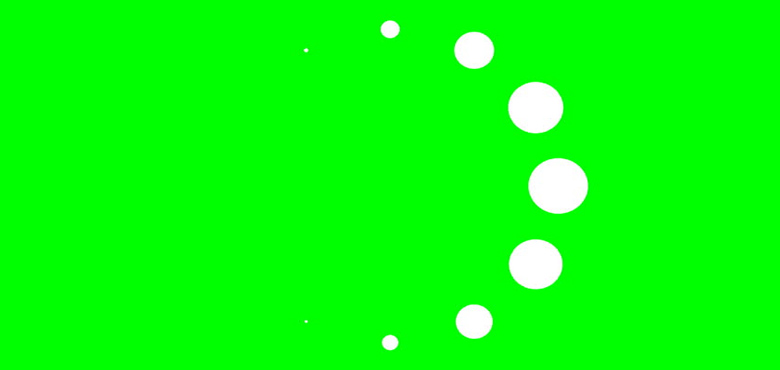What is buffering?
What is buffering? Before knowing it, you should understand about how online streaming works. Simply, Streaming works as normal download but in streaming data is playing without saving it in hard disc.
Technically, you can say streaming is real time transmission of video or audio files form server. It takes only few seconds to load and run on your browser without saving it in your hard drive.
How to simple understanding of Buffer or Buffering? If you are streaming TV and facing any attribute that showing the spinning circle, rotating arrow and seen a message for “wait for loading” than its mean you are facing buffering issue.
Although you are hear too many version on how and why buffering issue developed during online steaming. There are too many reasons behind buffering problem, that is why, we are here to guide you to take some simple steps and avoid buffering issue while you are streaming.
Do you have a buffering issue while streaming your videos on your smartphone or laptop? Buffering is very annoying because it interrupts you in the middle of your online activities.
But no more worries, we’re here to suggest some tricks and tools to avoid the buffering issues. Besides, we’ll let you know that what factors make these buffering problems happen.
Some Causes for Buffering While Streaming
Causes to Consider:
- The internet speed matters a lot in buffering issues while you streaming 4K or high definition videos because if the speed is low, there are high chances of more buffering.
- To get rid of this issue, you just need to check the internet device such as router whether it is worth having or not. When people set up video systems on live streaming movies so, they sometimes get into the trouble of buffering.
- It happens either when their internet connection isn’t working properly or due to some other technical issue. You can also check the upload speed by the computer where you can go to the www.speedtest.net and take the measurement.
- If your Wi-Fi router is placed far away from the connected device, so it can also be the reason for buffering issue. Set your Wi-Fi device in a position that it provides its signals directly to your gadget where you’re streaming.
- Sometimes it happens that so many people use the internet at one time. This also slows down the internet speed and makes you suffer through the buffering issue. You can ask them to disconnect the Wi-Fi from their device for a while and let you complete the streaming procedure.
Tips to Get Rid of Buffering Issue
If someone are facing continuously buffering issue while streaming HDR content. There are some basic tips to get rid of buffering issues and they are very easy to follow and hoping it will works for you regarding your problem
Pause the Video for a While
When you pause your video for a few minutes so, this enables your PC to download the maximum part of the video. In this way, you can watch the video without any breaks or delaying.
This is one of the basic alternatives to avoid buffering in the middle of the streaming process. Pausing the video when you have slow internet helps to complete buffering your video within a few minutes.
Lessen the Video Quality
Go in the settings and change the video quality to speed up the streaming. Reduced speed and quality of the video plays a major part in lessening the data transfer capacity. This is a minor solution but can help like a pro.
When you reduce the video quality, there will be less burden on your internet device. When there’s less burden, so there are high chances that your video will not stop again and again.
In addition, the buffering will not come in the way as long as there’s less weight on your internet device.
Stop Other Web Activities
Close or stop all the extra activities, which you don’t need at the time of streaming. When you’re streaming a video such as 4K videos content, make sure that you stop other downloads on your device because it also slows down the internet speed. So when there are fewer activities, there will be fewer possibilities that you face the buffering issue.
Moreover, disconnect your internet device with other mobiles or gadgets at your place because it will also interrupt you in your task. Internet devices will provide more speedy service if it is only connected to the device where the streaming process is happening.
Download the Card Drivers
You must use the most up-to-date card drivers to keep away the buffering issues. Card drivers play a great role to operate the system of the streaming device. You just need to refresh the card driver within time and properly otherwise it may cause you more trouble in streaming your favorite videos or other data.
Raise your Data Bandwidth
As we know, internet speed matters a lot in streaming 4K videos or other HDR (High Definition Resolution) content. If your internet speed is slow, it will cause you more buffering and make trouble in the process of downloading or streaming the data. If your Wi-Fi device is slow or hang than you may change the device that will work appropriately.
You can use a good quality VPN proxy as well that will work really well for you. If you don’t find any other way so, you just install the VPN from the app store and connect it with your internet. It will speed up your Wi-Fi speed and will enhance the streaming and downloading speed for you.
My Name is Hazel. I like to write about , finance, Tech, Software’s & more. Other then that i love football & travelling new places.