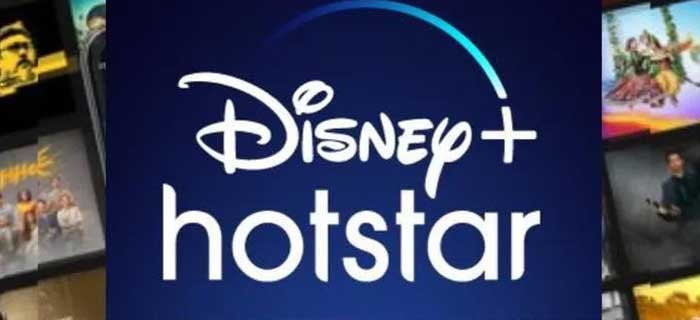NBC Universal Network owns Peacock TV streaming service that is available in different countries. With that being said, Peacock TV Canada is still a mystery, the one we are here to solve today!
- Peacock T.V. is currently only available in the UK, Ireland, Italy, Austria, and Germany. It is not yet available in Canada.
- Connect Peacock TV Canada using VPNs from ExpressVPN, Surfshark, and NordVPN.
- Sign up for Peacock TV Canada by Peacock TV site > Sign In > Join for Free > Choose the plan > Provide details > Agree to Terms and Conditions > Create Account.
…and Much More!
Peacock TV Canada
Peacock T.V. is the network to enjoy binge-worthy originals and several top hit T.V. series and films. Online streaming platforms have eased the process as you can watch your favorite shows on the site and enjoy them to the fullest.
- Peacock T.V. is currently only available in the UK, Ireland, Italy, Austria, and Germany.
If you are wondering whether you can watch the peacock T.V. while in Canada, unfortunately, you cannot.
Reason being that these streaming platforms come with certain regulations and license rights they have to stick to in countries like Canada, therefore it is yet not available in Canada. However, there are alternatives that assist you in operating Peacock T.V. in Canada.
Quick Overview
| Free Peacock TV Subscription | Premium Peacock TV Plan with Ads | Premium Plus Peacock TV Plan with No Ads |
| Supports Ads | Subject to advertisements | Get Ad free for $9.99 |
| Free sign-up via email and password | $4.99 a month and $50 annually | $9.99 a month and $100 annually |
| No payments method required | Additional 20,000 hours of content | Download shows to your mobile phones |
| Watch variety of shows | Provides a 7-day free trial | Provides a 7-day free trial |
Payment Methods
- Visa
- Disney Visa
- Mastercard
- Subscription Cards
- Amex
- Discover
- Paypal
- American Express
Devices That Support Peacock TV Canada
- Amazon Fire T.V.
- Tablet
- Xbox One
- Smart T.V.s
- P.C.
- Mac
- Roku
- Google Chromecast
- PlayStation
- L.G. Smart T.V.
- Android T.V.
- iPhone
- Apple T.V.
- iPad
- Vizio
- Android Phone
- Web Browser
Content In Canada
- Wolf Like Me
- Chicago Med
- The Blacklist
- American Auto
- A.P. Bio
- The Chosen
- Rutherford Falls
- Oak Island
- Below Deck Sailing Yacht
- Yellow Stone
- Bernie
- Vigil
- MacGruber
- Modern Family
- Psych
- Die Hard
- Punky Brewster
- 30 Rock
- Transplant
- Kenan
- Dark River
- The Office
- Modern Family
- Peacock TV is not available in Canada but you can download and use a reliable VPN such as ExpressVPN to access this streaming service. Once you sign up and create an account, you can choose from free Peacock TV subscription, Premium TV plan for $4.99, and Premium Plus TV plan with no ads that will cost you $9.99 per month.
- Since the use of Peacock TV in Canada largely depends on availability of a VPN, you have to choose one that is secure, affordable, and reliable in terms of encryption. It would also help if you opt for the VPN that works with multiple other streaming services.
Sign-Up for Peacock TV Canada – Step by Step Guide
The first stop is obviously to sign up for the service. You do need a VPN to watch Peacock TV in Canada but first we will walk you through how to register yourself an account. To sign up for peacock TV Canada, here is what you need to do.
- Go to the Peacock T.V. site.
- Click on the option of Sign In on the top right corner of your screen.
- Next, navigate to Join for Free and click on it to proceed.
- Choose the plan you want to opt for.
- Here, provide all the details required in the fields.
- Information includes the email, password, your full name, birth year, and Zip code (U.S.).
- Agree to the terms and conditions of their policy to continue.
- Lastly, click on the option of Create Account.
How to Get Peacock TV Canada App?
Downloading the Peacock T.V. on your devices is pretty straightforward. The steps, however, vary on Android and Apple devices but do not worry. We will walk you through both in detail so you can enjoy your best-loved shows:
Download Peacock TV Canada on iOS Device
- Go to the Settings and Network on your device and change the Apple ID to the U.S. region.
- Once done, get the VPN on your iOS device, preferably Express VPN.
- Next, connect to the server from the U.S.
- Go to the Apple Store and search for NBC Peacock T.V. streaming.
- From there, install it and then create your account.
Download Peacock TV Canada on Android
- Get the VPN on your device.
- Next, connect to the server from the USA from settings.
- Once done, create your google account and then log in to it.
- Go to the Play Store on your device and search for the NBC Peacock T.V. app.
- Next, install it and create a free account there.
You might be interested in reading: How Much Is Disney Plus Canada?
How to Watch Peacock TV in Canada – Step by Step Guide
While users have to be located in the U.S. to avail of the streaming services of Peacock TV, the residents outside the geographical area can also access it using the VPNs. We will get into the depth of that too, but before that, here is a quick overview of how to watch Peacock T.V. in Canada.
- Initially, subscribe and download a VPN.
- Once done, sign up to the VPN app and then connect it to the USA server.
- Next, go to the Peacock T.V. site.
- Create an account there and sign in to your Peacock streaming account.
Best VPNs to Watch Peacock T.V. In Canada
VPN, abbreviated for Virtual Private Network, is the most convenient and effective way that helps people to protect their online identities. The online traffic operated while connected to the VPN goes through a secure encrypted tunnel.
- You can use VPN to change your I.P. address and connect to different servers in the most seamless way.
By getting the new I.P. address, you will be shown present at location where you select the I.P. address of.
ExpressVPN
The first one is ExpressVPN offering ultra-fast speeds and unlimited bandwidths. You can download the VPN on your devices and connect it to any global locations supporting ExpressVPN. Next, you can stream all your loved and top hit shows without hindrance.
It is the best VPN as it provides up to 89.78 Mbps download speed and around 82.22 Mbps upload speed. In addition to this, it allows simultaneous streaming on 5 screens and is compatible with a wide range of devices. Currently, you can enjoy a 49% discount on the yearly plan in addition to the 3 months free subscription with a 30-day money-back guarantee.
- It has lightning-fast connectivity specifically built for speed supported by next-generation technology.
- You can get 12 months + 3 months free for CAD 8.55 monthly.
- Also, you can choose from thousands of servers from 94 countries.
- It provides unlimited bandwidth no matter what device you use.
- It does not keep any activity logs and takes care of privacy issues quite well.
NordVPN
The next preferred VPN is NordVPN, yet another fastest VPN to access Peacock TV Canada. Changing the server address also unlocks many other streaming services, such as Hulu in Canada. You can connect to around 5400 servers from 80+ locations across the world.
This VPN offers good speed, safety, and accuracy. NordVPN is compatible with many devices such as Windows, Linux, iOS, Androids, macOS, and many others.
- It allows simultaneous streaming on six devices for $33.49 monthly.
- It is compatible on several devices.
- NordVPN Offers AES-256 encryption in addition to the next-generation NordLynx security protocol.
- It provides an upload speed of 82.26 Mbps and a download speed of 86.39 Mbps.
- Moreover, it offers two years plan for CAD 4.48 per month with a 30-day money-back guarantee.
Surfshark
It is indeed the most affordable VPN if you want to unblock Peacock TV in Canada. Moreover, it allows you to surpass any of the geo-restrictions. In addition, it is compatible with many devices such as phones, laptops, extensions, Wi-Fi routers, etc.
You can access several geo-blocked services such as Channel 5, SBS on Demand, and Channel 4 in Canada. In 65 countries, it comes with 3200+ servers, with 500+ available in the United States alone. Another exciting feature includes a 100% money-back guarantee for the first 30 days.
- It provides you with unlimited simultaneous streaming.
- The payment plan of CAD 2.95 monthly, i.e., an 82% discount on 2 years plan.
- It offers an upload speed of 93.72 Mbps and a download speed of 88.14 Mbps on a standard 100 Mbps connection.
- You can watch it on Android, Firestick, Smart T.V., Xbox, macOS, Roku, PS4, and many others.
- It provides an Adblocker and two-factor authentication.
How To Choose the Best VPN for Peacock Canada
Every VPN has its upsides and downsides. While they offer extra advantages, they lack some as well. To choose the best VPN for Peacock TV Canada, here are a few things you must keep in mind.
- Go for the one that offers strong online security.
- It should be compatible with all types of devices.
- It would help if you opt for the VPN that works with multiple other streaming services in Canada, for instance, American Netflix, Hulu, BBC iPlayer, and Amazon Prime Video.
- Go for the affordable ones that offer plans within your budget with full features to avail of.
- Sophisticated and high-grade encryption to prevent any privacy invasion.
- Allows the high streaming quality, such as H.D. streaming and 4K quality.
The Bottom Line
Peacock TV is not yet available in Canada. However, you can download the VPN to access the content available on Peacock T.V. ExpressVPN is reported to be the best and among the top choices of VPNs among all other available ones.
- Just keep your identity to yourself, and you are good to make your way through.
It offers a wide range of movies, shows, and live sports catalogs. Just create your account, sign up, and choose the payment plan you want.
Frequently Asked Questions
How can I watch Discovery Channel in Canada?
Through the CTV App, you can watch Discovery Channel in Canada.
What is the payment method for Peacock T.V. in Canada?
You can pay through a credit card, PayPal, or in-app payment.
Can I watch Discovery Plus on my T.V.?
It is compatible with multiple devices such as Amazon Fire T.V., Chromecast, Samsung Smart Tv, web browser, and many more.
What channels are on Peacock free?
Channels on Peacock free are NBC, Telemundo, News Now, and Sky News.

Jamie Johnson is very enthusiastic Kansas City – based freelance writer, and her core expertise are finance and insurance. She has been endorsed on several personal finance, insurance & business website to share her thoughts. Her publications can be found on famous sites like Bankrate, The Balance, Business Insider, Chamber of Commerce and many others.
From many years, she served more than 10,000 hours of research and writing to more than 2000 articles related to personal finance, credit building, mortgages, and personal and student loans.