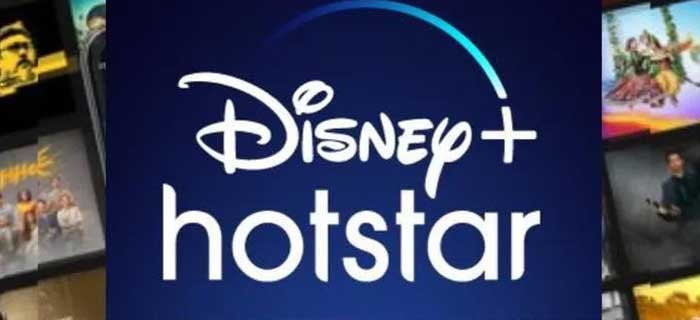Discovery Plus has finally launched its service in regions other than US but due to geo-restrictions, Discovery Plus Canada may not offer the same extensive library of content. However, it is possible to unblock the content if you happen to be in Canada. Let’s take a look!
- Discovery Plus Canada is available but hosts only restricted content which is less than Discovery Plus US.
- You can use a reliable VPN like Express VPN, NordVPN, or PrivateVPN to unblock large library of content in Canada.
- Subscribers can choose the basic plan for $4.99 CAD/month and an ad-free plan for $6.99 CAD/month.
…and Much More!
Discovery Plus Canada – Is It Available?
Discovery channel hosts most interesting collection of nature documentaries and your favorite reality entertainment. Currently, it provide content in collaboration with Discovery Channel, TLC, HGTV, Animal planet, Food Network, The Dodo, Lifetime, OWN, and many more.
Although the streaming service was initially available in the US only, thanks to Canadian companies, Corus an Bell, you can now access the channel in Canada as well. You can unlock the content by doing the following.
- Download a VPN of your choice and connect to US servers.
- Access discoveryplus.com through US servers and start streaming!
Quick Overview
| Basic Plan With Ads | Ad-Free Plan |
| $4.99 CAD/month | $6.99 CAD/month |
Benefits
- Hosts best content from multiple channels such as Animal Planet, TLC, Food Network, Lifetime, OWN, The Dodo, etc.
- Access to over 200 original TV shows.
- Extensive library of non-fiction and reality shows.
Payment Methods
- Most major credit cards.
- All major debit cards.
- PayPal.
Devices That Support Discovery Plus in Canada
- Android devices
- Amazon Firestick
- Amazon Fire TV
- Chromecast
- Desktop/Personal computer
- iPhone and iPad
- Roku
- Apple TV
- Chrome, Safari, and Firefox
- Xbox One
- Xbox One, Safari and Firefox
- Samsung Smart TV
Top Content on Discovery Plus Canada
- Mysterious Planet
- Say Yes to the Dress
- Sister Wives
- The 90 Day Fiancé Universe
- Cakealikes
- House Hunters
- Planet Earth
- The Pioneer Woman
- Diners, Drive-ins, and dives
- Ghost Adventures
- Chopped
- Disappeared
- Married at First Sight
- UFO Witness
- Race Across The World
- Although you can access Discovery Plus in Canada, the library of the content available is limited as compared to Discovery+ USA. Therefore, you can download a reliable VPN such as the Express VPN to unblock the extensive range of channels that Discovery has to offer. After that, you can visit www.discoveryplus.com to download the app and connect to the VPN to start streaming.
- Users need to subscribe to 1 of the 2 available payment plans i.e. a basic plan with ads for $4.99/month and ad-free plan that charges $6.99/month. You can watch Discovery Plus on different devices including iPhone, iPad, Android devices, Amazon Fire TV, Firestick, etc. Discovery Plus presents an extensive range of non-fiction and reality shows as well as 200+ original TV shows.
Watch Discovery Plus Canada – Step By Step Guide
In order to watch Discovery Plus Canada, you will have to download and connect to VPN. Also, you would need to sign up for the service if you are a first time user. Let’s first talk about how you can sign up and then we will walk you through how to watch Discovery Plus in Canada.
- Visit the official website at www.discoveryplus.com and tap on Subscribe Now.
- Select your Payment Plan and click on Continue.
- Provide you Email Address and then tap on Agree and Continue.
- Verify your account and then provide the essential information. Tap on Continue to complete the process.
Once you have downloaded Discovery Plus and paid for the subscription plan, you can begin streaming but there’s one more thing that you need to do. Take a look!
- Download a reliable VPN and open the VPN app to sign in and connect to US servers.
- Now open the Discovery+ app or the website to sign in.
- Use the VPN to redirect your library in the USA. Start streaming right away!
Best VPNs To Stream Discover Plus in Canada
You can use different VPNs to access geo-blocked streaming services like Discovery Plus in Canada. There are many options available including some free VPNs as well. However, note that you should avoid using such VPNs as they can present privacy problems. Here are some reliable options to consider instead.
Express VPN
When it comes to downloading a VPN for accessing a geo-blocked streaming service, it does not get better than Express VPN. Not only is it wonderful for unblocking content, it also works quickly and is extremely easy to set up.
- It consists of a huge network of more than 3000 servers in more than 90 countries.
- More than 96% of the servers could successfully unlock Discovery Plus Canada.
- You can access the streaming channel on Windows, Mac, iOS, Amazon Firestick, Amazon Fire TV, and more.
- It also comes with Smart DNS to unlock other geo-blocked video services.
- You can stream on 5 simultaneous connections and share the account with your friends as well.
NordVPN
Another good VPN to invest in is NordVPN that gives access to most streaming services that are geo-restricted in Canada. It has 5000+ servers in over 59 countries that can conveniently unlock Discovery+ in addition to HBO Max, BBC iPlayer, and Shudder USA.
- At least 83% of the servers provide safe access to Discovery Plus Canada.
- NordVPN might present some errors when working with iPhone and iPad.
- It is a good choice for users working with Windows, Amazon Fire TV, FiresStick etc.
- This VPN is one of the most budget-friendly choice in the market.
- You can get up to 6 simultaneous connections on a single account.
PrivateVPN
When it comes to unblocking geo-restricted content such as that of Discovery+ streaming service, PrivateVPN is a good choice.
- It helps you choose the best servers depending on the streaming service.
- There is no need to choose a server on your own.
- It hosts enough servers to let you watch Discovery Plus in Canada.
- Furthermore, it provides 6 simultaneous connections and apps for Android, Apple, Windows, and Mac.
- You can avail of 30-day money-back guarantee.
Discovery+ Payment Plans
The subscription plans for Discovery+ are actually quite simple. There are only two payment plans available i.e. basic plan with ads and an ad-free plan.
- The basic plan will cost you $4.99 CAD/month and the the ad-free plan charges $6.99 CAD/month.
Please note that the only difference between the two plan is the inclusion of ads. Other than that, they host the same library and provide up to 5 profiles with 4 simultaneous streams.
Access Discovery Plus on Different Devices
As we mentioned before, Discovery Plus can be streamed on different devices. However, the protocol to get this done may differ from one device to another. Here’s a quick guide to help you through.
PC/Laptops
- Download a reliable VPN of your choice and sign in.
- Then open the VPN app and connect to the US servers.
- Turn off your location on your device and open the Discovery plus app. You can now start streaming!
Android
- Download VPN and connect to the US servers.
- Then open the Discovery Pluss app and connect to the network on VPN.
- Access the US library and start streaming.
iPhone/iPad
- Sign up on your iPhone or iPad.
- Download VPN after turning off the location on your iPad/iPhone.
- Then open the VPN and connect to US servers.
- Open the Discovery Plus app and start streaming.
Amazon Fire TV/Firestick
- Sign up on your Amazon Account.
- Download a VPN of your choice and connect it to the USA servers.
- Turn off the location on your Amazon Fire TV or the Firestick.
- Then open the Discovery Pluss app and start streaming!
Roku, Apple TV, Xbox, Smart TV
These devices without Android OS might present a challenge with Discovery+ streaming because they do not support VPN. Consequently, you can not install VPNs on these device and have to find another way around. Some of the ways to get this done are listed below.
- Connect your home router to VPN and these link the devices to this network.
- Configure Smart DNS and change your streaming location to the USA.
- Connect your laptop/PC to a VPN-enabled network via ethernet cable. Then connect the device that you are using to this computer.
The Bottom Line
Discovery Plus payment plans are quite affordable and provide access to extensive streaming library. The only thing to consider here is that you can not stream Discovery+ in Canada without downloading and connecting your network to a VPN.
VPNs let you surpass geo-restrictions. You can use these to mask your location and change it to a region that allows access to particular services like Discovery Plus. Nonetheless, we do not recommend users to make use of free VPNs since these are often bugged and may result in complications.
Frequently Asked Questions
Can I watch Discovery Plus in Canada?
Although the service is available in US and Canada, geo-restrictions result in the channel library being quite restricted in Canada. However, you can make use of VPN to access Discovery Plus US library in Canada.
Can you watch Discovery Plus for free?
The streaming channel does offer a 7-day free trial but you need to choose a subscription plan before that period ends.
Will my VPN let me watch other streaming services?
Once you download the VPN, it can help you connect to different locations. In this way you can access content available in several countries using the same VPN service.

Cassidy Horton is freelance finance base research writer and published hundred of articles on money, banking, loan and more. Her work is published authority finance site on Forbes, Money Under30, NerdWallet and many other finance brands. Further she is considered financial expert by MSN, LegalZoom & Consolidated Credit.