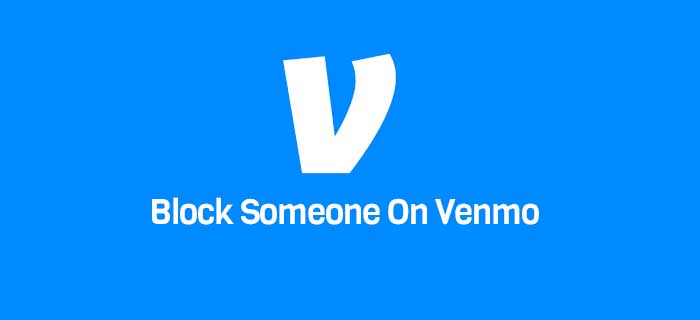The number of people actively using Venmo for purchases has considerably increased over the years. If somebody who wants to avoid viewing your account history has landed on Venmo, you would like to block them and understand what happens when you stop someone on Venmo.
- Blocking someone on Venmo means they will not be able to see your profile information, future transactions, etc.
- You can block other Venmo users by Open account > Search bar > Name of the person > Tap three dots > Blocks > Confirm.
- Alternatively, you can also choose to hide your transactions on Venmo by Open account > Settings > Privacy > Past transactions > Private.
…and Much More!
What Happens When You Block Someone On Venmo?
Venmo allows you to block other users. As a result, neither of you will see each other’s activity, such as Venmo payments or even names, when searching on Venmo.
- Moreover, the person you have blocked will not be notified about your action.
Blocking someone on Venmo is a private decision. Although they will not get any message about this, the transactions that you have previously shared with them will remain visible.
However, any actions that you perform in the future will remain hidden. This includes profile details, future money transfers on Venmo, local and international, and feed posts.
Reasons You Would Want to Block Another User on Venmo Account
People typically block others on Venmo when they don’t want them to view their transactions.
This is important because Venmo keeps money transfers public and accessible to everyone you have added to your account. However, not all of us are comfortable with this setting.
Extra Reading
Blocking Someone On Venmo – Step By Step Guide
You can block users on Venmo either through the app or by opening your account on Venmo’s official website. Here’s a quick overview of how this can be done.
- Open the Venmo app and provide the correct credentials to log in to your account.
- Click on the search bar and type in the name of the person you want to block.
- Click on the name to open their profile, and then tap on the three dots at the top right corner.
- From the list of options that open, click Block.
- Wait for the confirmation message to pop up. Click on the Block button again to finish the process.
How To Unblock Someone on Venmo
You can always change your mind and unblock Venmo users you previously blocked.
- Open your Venmo app and head to Settings.
- Tap on Blocked Users to view the list of accounts that you have blocked.
- Select the particular user that you want to unblock.
- Open the profile and select Unblock account.
How To Block Someone on Venmo That Blocked You
To block someone on Venmo, you need to find their account.
However, if the user has already blocked you, searching for their name and visiting their profile is impossible. Therefore, you will not be able to stop them.
Method To Check If Someone Has Blocked You On Venmo
If your Spidey sense is tingling and you want to know if someone has your Venmo account blocked, there is an easy way to find out. Let us walk you through it.
- Open the Venmo app and log in to your account.
- Tap on Pay or Request and then click on the Blue button.
- This would take you to the section where you must enter the user’s information. Provide the username of the person you want to check.
- Wait for the name to pop up in the search results. If it does not, that means the user has blocked you.
- Tap on “See more results” if the user was not on your friend list. You still need to see their name if they blocked your Venmo account.
This means that the only sure way to know whether someone has blocked you is by asking them directly.
Another hack is to search for their name through a different Venmo account. If their name shows up through another profile but not yours, they have blocked you.
Will They Know If You Block Someone On Venmo
Venmo does not notify the person when you block them, so they will not know. However, if they specifically search for your profile and are unable to find you, they might figure out that you have blocked them.
Similarly, you might be wondering: If you unblock someone on Venmo, will they know?
- Luckily, Venmo does not send any notifications when you unblock someone. The person you will unblock will be able to see your account.
How To Check Who You Have Blocked on Venmo
You may have to check who you have put on the block list. Doing so is relatively simple. Let us walk you through the process.
- Open your Venmo profile and tap the Me icon in the lower left corner.
- Then tap the Settings cog in the top right corner and scroll through the list to find the Privacy option. Click on it.
- Tap the Blocked Users option near the bottom of the page, and the list of blocked users will appear.
Alternative To Blocking Someone On Venmo
If the purpose is to hide your transactions from someone, there are other solutions than blocking them. You can also opt to make your account transfer history private with just a few changes in the privacy settings.
- Open your Venmo account and click on Settings.
- Then, choose Privacy and tap on Past Transactions.
- You can also hide just a single transaction if needed.
- Click confirm and, preferably, restart the app for changes to take effect.
How To Block Venmo Transactions
You can make all your future transactions private and block others from seeing your money transfers.
- Open the Venmo app and click on the three dots on the top of the screen.
- Tap on Settings and select Privacy.
- Then click on the Private option under the Default Privacy Settings.
The Bottom Line
It is easy to block another Venmo user if need be. The process will take less than a couple of minutes, and once you are done, the next party will not be able to access your profile information or view future transactions.
If you can not see another Venmo user, they might have blocked you. However, remember that the profile becomes inaccessible if the user deletes their account.
Frequently Asked Questions
Can the other person see that I have blocked him on Venmo?
No, Venmo does not notify you when you block someone. The following person will need help to search your profile. However, this might give a clue that you have blocked them.
What happens when you block someone on Venmo and then unblock?
After you have unblocked a particular person on Venmo, you can search for their profile again. However, unblocking them would not add them again, and you will have to request them instead.
Is it possible to delete Venmo history?
Venmo does not allow you to erase transaction history. Although you can not delete it directly, you can keep it private and hidden from other users. This will save all your information on your Venmo account.
Can I reject a payment that someone has sent me on Venmo?
Unfortunately, Venmo does not offer any method to decline a payment someone made to you. You will receive the funds whatsoever. However, you can always send the money back if you want to.
Can you block someone on Venmo after sending money?
Yes, you can block someone on Venmo after you pay them. Search for their username, go to the profile, and tap on the three dots at the top. Then select Block and confirm the action.

Cassidy Horton is freelance finance base research writer and published hundred of articles on money, banking, loan and more. Her work is published authority finance site on Forbes, Money Under30, NerdWallet and many other finance brands. Further she is considered financial expert by MSN, LegalZoom & Consolidated Credit.