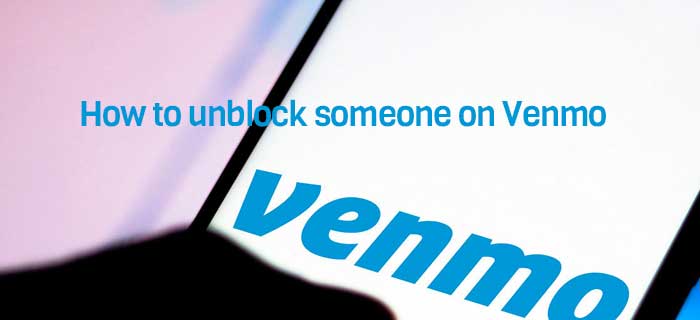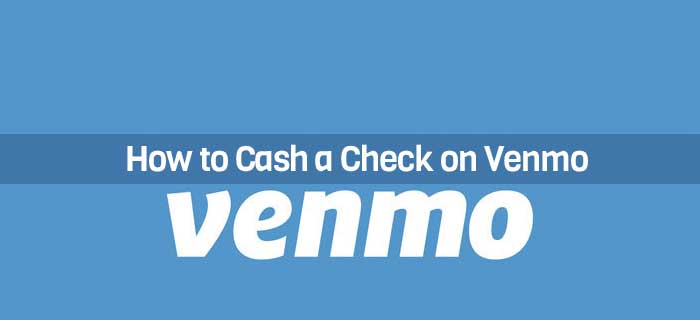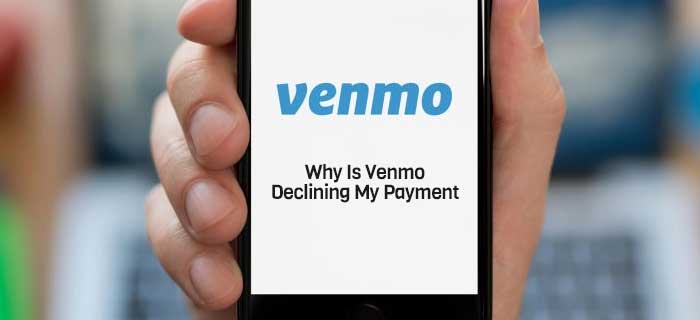We know that all types of Venmo transfers are public. Although some users are okay with it, others consider it a privacy breach and may block certain people from viewing their account activity. If you have been down that road and wish to reverse it, here’s a quick guide on how to unblock someone Venmo.
- To block someone on Venmo Open profile > Search > User’s profile > Tap three dots > Block > Restart app.
- Then to unblock someone on Venmo Open profile > Tap three lines > Settings > Privacy > Blocked users > Name > Three dots > Unblock.
- You can also make your transaction history on Venmo private by Open settings > Privacy > Private > Save settings.
…and Much More!
How To Unblock Someone on Venmo
If you have blocked a friend on Venmo by mistake, or intentionally, Venmo makes it pretty easy to go back and fix your decision. However, you need to make sure that the person still has a valid Venmo account. Here’s how you can unblock someone on Venmo.
- Open your Venmo account and click on the three lines present on the main page.
- Then scroll down to find and tap on Settings and move on to click on Privacy.
- Then choose Blocked Users and click on the name of the particular user that you want to unblock.
- Now click on the three-dots at the top right corner of the page and select Unblock.
Alternative To Blocking/Unblocking Other Venmo Users
Did you think an extensive app like Venmo would not offer something less extreme than blocking someone if your aim is to hide your payment activity? You can conveniently make your transactions private in just a few steps.
- Open Settings on your Venmo account and tap on Privacy.
- Then choose Private.
- From the list of options that open, click Save Settings. You are done!
Once you have made the transfers private on Venmo, only you and the receiver would be able to see it. However, if you want to extend the view to others, you can alter the default privacy settings a little. Here’s how this is done.
- Open your Venmo account and move to the tab that shows Payments.
- Click on Privacy Settings.
- Tap on “Who can see this?” and choose from “Public”, “Friend“, or “Private“.
If you are concerned about limiting a past transaction only, you can do that as well by tapping on “Privacy” and going to “Past Transactions“. Keep in mind that whatever change you make to the privacy of a previous transfer can not be reversed later on.
You might be interested in reading: How To Make a Bachelorette Venmo Account.
Extra Reading
Blocking Another User on Venmo – Step By Step Guide
There are many reasons why you would want to block someone on Venmo. Whether you simply don’t want them viewing your history or you aren’t friends anymore, here’s how this is done.
- Open you Venmo account and click on three lines on the main page of your profile.
- Then click on Search People and move to User’s Profile page.
- Click on the three dots at the top-right corner of the screen.
- Click Block. Then restart your Venmo app for the changes to take effect.
What Happens When You Block Someone on Venmo
It is obvious that after blocking someone you will not be able to see their profile neither would they get to visit your account. If you enter their name in “Search” bar, it will show “No result.”
- Both of you will be taken off each other’s network completely regardless of which person blocked.
Moreover, the other party will not be notified when you block them. Note that this is also the case when someone deletes their account i.e. their name no longer shows up. Therefore, you might think someone has blocked you when they have actually deleted their account instead.
The Bottom Line
Venmo has made money transfers quite convenient. You don’t have to mention an email ID to create an account. You can do so just with your phone number. Moreover, if you are not comfortable with others viewing your account activity, you can restrict them or block others completely.
- Fortunately, the method of unblocking is easy too.
You can fiddle with the settings and make sure only the people you are comfortable with are able to view your account’s transfer history.
You might be interested in reading: How Do I Unfreeze My Venmo Account.
Frequently Asked Questions
Can I block someone who has already blocked me on Venmo?
When someone blocks you or you block someone on Venmo, all the contact detail and information is automatically hidden. The profile is made inaccessible so you can not block someone who has already blocked your Venmo account.
Can you transfer money to Venmo users that you have blocked?
You will have to unblock them in order to send money or receive money from their account. Other than this, you can use a different Venmo account from where you have not blocked them.
Will the other person see that I have blocked them on Venmo?
No, when you block someone on Venmo, they can’t see it and they will not be able to view your profile either. In fact, they will not get any notifications at all.

Jamie Johnson is very enthusiastic Kansas City – based freelance writer, and her core expertise are finance and insurance. She has been endorsed on several personal finance, insurance & business website to share her thoughts. Her publications can be found on famous sites like Bankrate, The Balance, Business Insider, Chamber of Commerce and many others.
From many years, she served more than 10,000 hours of research and writing to more than 2000 articles related to personal finance, credit building, mortgages, and personal and student loans.