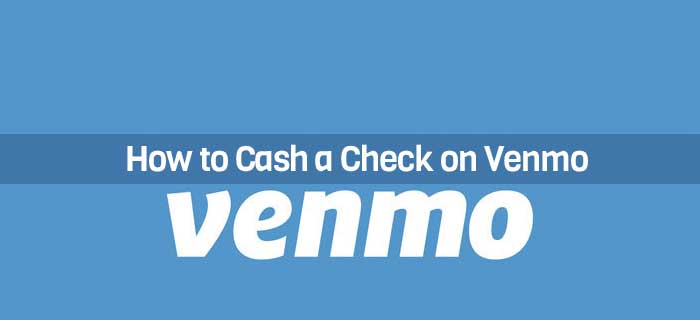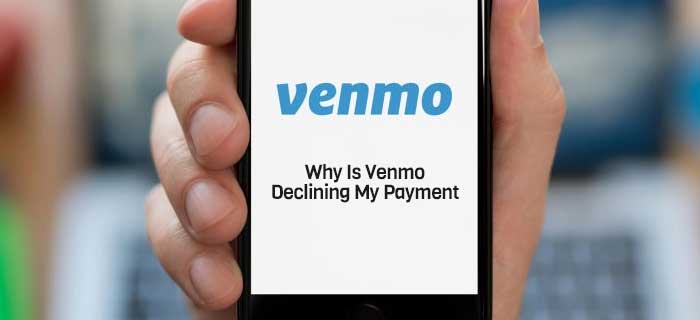Do you want to access funds in just a few minutes? Instant transfers have definitely made life easier but in situations like Venmo instant transfer not working. Users often have little knowledge about how to check if Venmo payments went through and how to fix the problem. Let’s talk about the most useful tips and tricks that can help you avoid delays next time!
- Venmo Instant Transfer might get refused at times due to a technical glitch, security protocols, or invalid information of the account.
- Venmo Instant Transfers cost a 1.5% fee from the transferred amount. The minimum fee is $0.25 and the maximum fee charged for the Venmo Instant Transfer is $15.
- The instant transfer of Venmo does not take more than 30 minutes before the funds are available in your account.
…and Much More!
Why is Venmo Instant Transfer Not Working Today?
Venmo is the easiest and fastest payment platform to send and receive money. Venmo takes no more than a few minutes before the funds are available in your account.
The instant transfer of Venmo provides ease to customers who wish to access the funds instantly.
- You will then see the funds in your previously existing Venmo balance right after you make the transfer.
However, on the contrary, money transfers from one bank account to the other can take up to one to 3 business days.
Through Venmo Instant Transfer, you can send your Venmo balance to the Mastercard debit or Visa card in no more than 30 minutes.
The instant transfers of Venmo charge you a fee, which is quite justified considering the time you can make a transfer. With all of this, there can occur times when you might come across a Venmo Instant Transfer Not Working error due to a few potential reasons.
Your Venmo Instant Transfer might get refused at times due to a technical glitch or security protocols. Additional factors may include invalid information leading to a decline or delay in the processing of your instant money transfer. It can be fixed through different solutions. Let’s check them out!
You might be interested in reading: Can I Use Venmo In Canada?
Reliable Ways to Fix Venmo Instant Transfer Not Working Error
To get your Venmo Instant Transfer back to normal working, you can check for these several attributes to confirm where the issue is coming from. Hopefully, these fixes should be enough to get things back on track.
Check That Your Bank Supports Instant Transfers
One of the main reasons why your Venmo Instant Transfer isn’t working may be because your bank does not support this feature. Financial institutions issue payment cards i.e., debit or credit cards when you register with them and open an official account.
To check whether or not your respective card or bank account supports instant transfer, you can add it to your Venmo account. If you see your participating institute as greyed out from the list, it means instant transfers are yet not supported by your bank.
Confirm That You Have the Same Name on your Card and Venmo Account
Both your payment card and the Venmo account that you’ve linked your card with must have the same name.
For instance, if your card is registered in your full legal name, and your account has a different name, you won’t be able to process instant transfers.
Make sure that you use the card registered in your official name. In addition, your Venmo account must have your legal first and last name. If any of the above features are not taken care of, you will see an error statement displayed as “Sorry this instant transfer cannot be completed”.
Check That Your Debit Card Is Eligible for Instant Transfers
To solve this, check whether or not your debit card is eligible for instant transfer, as a consequence of which you might be facing this error.
To check your debit card’s eligibility, all you need to do is add it to your registered Venmo account.
- Go to the Venmo app on your device.
- Next, proceed to the Main Menu option.
- From there, please click on the option of Settings.
- Once done, click on the option of Payment Methods.
- Follow further on-screen prompts to complete the process.
Now when you have successfully added your debit card to the Venmo account, you can initiate the instant transfer. You will see a whole list of supported cards and banks from which you can select your own.
If, by any chance, you see your card listed there but in a greyed-out form, then you won’t be able to make an instant transfer. It indicates that your debit card is yet not eligible to carry out the instant transfers.
Ensure Your Transfer Is Within Venmo Instant Transfer Limits
Every financial platform has set strict spending and transaction limits on its cards. Whether these are daily limits, weekly, or monthly, it is equally important to stay within the specified amount.
The same is the case with Venmo! If you try to carry out transfers outside the specified limit, your fund’s transfer will be declined. Before making a transfer to or from Venmo, keep in mind the transfer limits.
- The limit on the amount that you can transfer from your bank account to the Venmo account is $1500 per week.
- The limit of transferring funds to your bank account is $999.99 per week (in case your identity isn’t verified).
- In contrast, on the confirmation of your identity, you can transfer up to $19,999.99 per week to your bank account.
Ensure Venmo Servers Are Working Fine
Another possible reason for this error can be a technical glitch in the Venmo servers. In this regard, you can do nothing but wait till the issue gets resolved from the company’s side.
If you have monitored everything at your end and all of it seems fine to you, you can expect the error to have originated from Venmo’s side. You can check the functional status of the Venmo servers either through Downdetector’s page or IsTheServiceDown’s page for Venmo.
Confirm That There Is No Violation of Venmo Transfer Terms
As a regulatory measure, Venmo reviews all of your transfer details to avoid any illegal activities through its platform. When you sign up for the Venmo account, it has a complete set of terms and conditions that you must agree with.
Whether it is your account activity, or your recipient’s, Venmo keeps all under its surveillance to prevent any fraud. If there is anything suspicious on your account, you might have to face either of the below-mentioned penalties.
- Termination or suspension of your account.
- Venmo might cancel, decline or block all your transfers.
- It might as well hold or freeze your funds.
- It may utilize your funds to offset the loss or add them as a negative account balance on Venmo.
- Legal action via court may be taken to seize your funds.
- It may reverse your payment and send it back to the Venmo account of your sender.
Other Ways to Solve Venmo Instant Transfer Issue
Some of the additional ways through which you can cater to the Venmo Instant Transfer issue are mentioned below. Do check them out before completing losing hope!
Go For Standard Bank Transfer Instead
As we already know, there are two types of transfer methods that customers can opt for. One is the instant transfer which charges a little fee on the transferred amount but the funds are available within 30 minutes to your account.
On the other hand, we have the standard transfer, which can take up to 1-3 business days to complete but comes free of cost. Therefore, if you are facing errors with the instant transfers, you can always opt for the standard one.
Get In Touch with the Venmo Customer Support Team
Getting in touch with the Venmo customer support service should be your last resort, provided that you tried all the above-mentioned possible solutions. If you are still unable to track down the problem, you must contact the customer service of Venmo and make them aware of this issue.
- There is a chat feature built into the Venmo app which you can use to report your problem to customer representatives.
- You can also head over to their website where there is a Venmo Support webform. Fill it out and mention your respective issue.
- Another option is to call Venmo customer support at the following number 855-812-4430. Please keep in mind their working hours i.e., 10:00 AM to 06:00 PM.
Contact Your Bank Customer Support Team
Whether it is the Venmo app or your bank account, you must not rule out any possibility of this error occurring from either of these platforms.
Once you are sure that Venmo isn’t contributing to this error and that there is no glitch at your end, you must get in touch with your respective bank. Let them know about your issue with the instant transfers so they can resolve it on their end.
Extra Reading
Venmo Instant Transfer Fee
Typically, there are two transfer types i.e., Standard and Instant transfer. Venmo offers free fund transfers between your savings account or checking account. Standard transfers are free but they can take up to 1-3 business days before you receive the funds in your account.
On the other hand, Venmo Instant Transfers cost a 1.5% fee from the transferred amount for every transfer you make. The minimum fee is $0.25 and the maximum fee charged for the Venmo Instant Transfer is $15.
Does It Take Long to Make Instant Transfer Via Venmo?
As the name suggests, instant transfers do not take more than 30 minutes in routine cases. You will see the amount transferred to your bank accounts or Venmo balance instantly using this transfer type.
In some cases, your Venmo instant transfers might fail to process and remain uncompleted within these 30 minutes. It can be due to various reasons discussed earlier in the guide which you can check if you face a similar error.
The Bottom Line
Venmo Instant Transfers have made sending money from one user to the other quite easy. However, there are times when you might have to encounter a few technical pitfalls.
Typically, the instant transfers are completed within 30 minutes, but due to several reasons, they might get declined or delayed and may not go through. Other than that, the peer-to-peer payment platform Venmo is the best financial hub with incredible services for banking consumers.
Frequently Asked Questions
Does Venmo have a limit for sending money instantly?
The limits for instant transfers have been specific by Venmo. As per policy, you can send $2,999.99 maximum amount.
Whenever I choose instant transfer, Venmo keeps saying “Something is wrong” Why?
The first thing that you might want to check is your internet connection. Then also ensure that you have sufficient balance and the bank account is properly linked with Venmo.
Can I change from standard transfer on Venmo to instant transfer?
Yes, you are allowed to change the type of transfer by choosing Transfer To Bank and then entering the amount of money you want to send. Click on Instant Transfer and proceed.
How long does Venmo instant transfer take?
Venmo standard transfers can take time to finish. However, typically this should not be longer than 3 days.
Why won’t Venmo let me transfer money to my card?
The reason why you can’t transfer funds to the card may be because your debit card is not eligible. You may have entered the wrong information.
How to transfer money from Venmo to a debit card?
Open your Venmo app and tap on the three lines in the top left corner. Then tap on Transfer to Bank. Provide the money you want to transfer and select Debit Card. Confirm the transaction.

Jamie Johnson is very enthusiastic Kansas City – based freelance writer, and her core expertise are finance and insurance. She has been endorsed on several personal finance, insurance & business website to share her thoughts. Her publications can be found on famous sites like Bankrate, The Balance, Business Insider, Chamber of Commerce and many others.
From many years, she served more than 10,000 hours of research and writing to more than 2000 articles related to personal finance, credit building, mortgages, and personal and student loans.