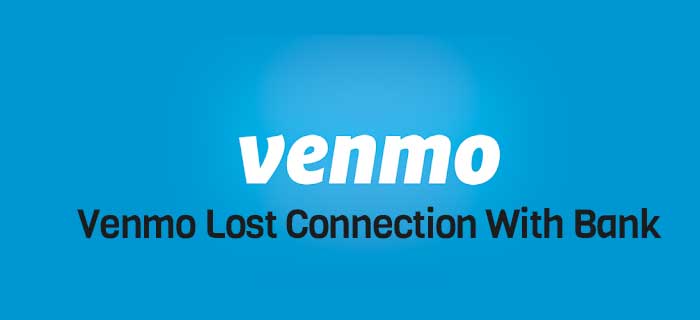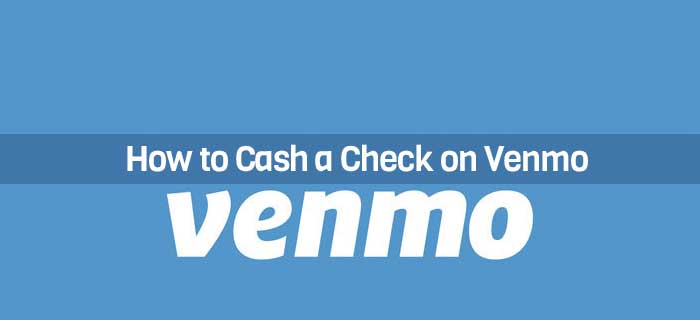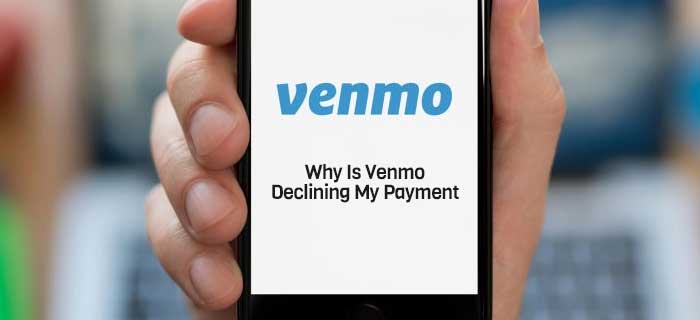Being an online app that is extensively used, Venmo may experience downtime and errors. Venmo lost connection with bank is another issue that customers have constantly pointed out. Here we will guide you through why this happens and what you can do to fix it.
- Change in bank details, multi-factor authentication settings, outdated app, internet or security issues can be the reason why Venmo lost connection with bank.
- To fix the issue, you can improve internet connection, update app, add bank again, etc.
- If no solution seems to work, it is better to contact Venmo customer support team for help.
…and Much More!
Venmo Lost Connection With Bank – Why Are You Seeing This?
There can be more than one explanations for why you are seeing “Venmo lost connection with bank” message on your app. Some of these are easy to fix while others may require professional help. Let’s take a look!
Changes in Bank Account Details
If you update your username or password for the online bank account, it is highly likely that your Venmo app would lose connection. Same is the case if you happen to change the email or phone number linked to your bank account.
Venmo in-built security system causes the bank to be disconnected after any such changes are made. This is its way to protect your account from any frauds, scams, or unauthorized access.
Alterations in Banking Multi-Factor Authentication Settings
Changes om Multi-factor authentication settings would also cause your bank account to disconnect. Similar to the case with alterations in password or username, this is also a security measure that has been put in place by Venmo.
Outdated Venmo Application
When your app needs an update, it is common for connection problems to occur. Sometimes the transfers will fail and other times you will see the connection error notification.
Connection Issues Between Venmo and Bank
It is not always the case that the problem is on your side. Sometimes, bank servers or Venmo servers can be does and cause connection problems. This can results in Venmo lost connection with bank error on your app.
Security Check-Up
Most online money transfer apps have strict security protocols. Therefore, when Venmo detects some kind of privacy breach such as multiple log in for your device or incorrect password, it would disconnect the bank in order to protect the funds.
How To Fix “Venmo Lost Connection With Bank” Issue?
We have talked about all the possible reasons why Venmo would lose connection with linked bank account. Now that you have better understanding, here are some fixes that you can try out.
Ensure That Internet Speed Is Appropriate
When you begin to sort out this matter, the first thing to do is check your internet connection. It is best to have appropriate internet speed or money transfers often become problematic.
You can re-connect WiFi, run internet speed check, or restart the network to fix the issue. If none of this seems to work, you can shift to next solutions that we have in stock.
Recheck Bank Credentials
If you have changed username or password on your online bank account, there are solid chances that Venmo would disconnect with the bank. This is also the case if you change passwords or so on bank’s notification to improve privacy after every 90 days.
You simply need to reconnect the Venmo app with the bank and the transactions would then proceed as usual. You can add the bank again using the new credentials to sort out the issue.
Update Venmo Applications
Users who have opted for manual app update often forget to do so and as the result, Venmo may get disconnected with the bank often. If an update is due but you have not connected your device with the internet, the same would occur. Here’s how you can tackle this problem.
- Open app store and see if the update is available. Install it and redo the money transfer.
- Check if your operating system needs an update. You can update the software to newest version through phone settings.
- Delete and re-install the app. This would make sure that you get the latest version of Venmo application.
- Change the settings to automatic updates so the app can renew itself once the internet becomes available.
Extra Reading
Add Bank To Venmo Account – Step By Step Guide
Another way to get rid of Venmo lost connection with bank error is by removing the bank account linked to Venmo app and adding it again. This method is quite reliable because it is common for devices and apps to experience glitches. Re-adding the bank account should take care of the problem.
- Open Venmo app and tap on Settings.
- Click on Payment Methods and choose the bank account that has problems.
- Tap on Remove and Confirm your action.
After you have disconnected the bank account, you can open the payment methods again and add the bank to remove the glitch. Also, keep in mind that you would need to verify the bank through micro-transfers and that can take up to 1-2 days. Moreover, you need $2 minimum to have your account verified. Here’s how that works.
- Open Settings in your Venmo account.
- Click on Payment Methods and choose Add a Bank or Card.
- Tap Bank and provide all the required credentials.
- Choose to Verify your account by method of your choice.
Venmo Customer Support Service
If none of the solutions mentioned above seem to fix the problem, the only thing left to do is contact Venmo customer support team. It is possible that the reason is beyond your knowledge and need professional fix.
Moreover, Venmo may request you to contact the linked bank instead. This is because the issue may be from the bank’s side and Venmo is unable to solve it as well.
The Bottom Line
Typically, seeing “Venmo lost connection with bank” error is nothing to worry about. There are many reasons why this would occur and, fortunately, there are multiple solutions as well.
In most cases, fixing internet connection or restarting the app should get things back on track. If these doesn’t then we advise you to call Venmo support team and get professional help.

Cassidy Horton is freelance finance base research writer and published hundred of articles on money, banking, loan and more. Her work is published authority finance site on Forbes, Money Under30, NerdWallet and many other finance brands. Further she is considered financial expert by MSN, LegalZoom & Consolidated Credit.