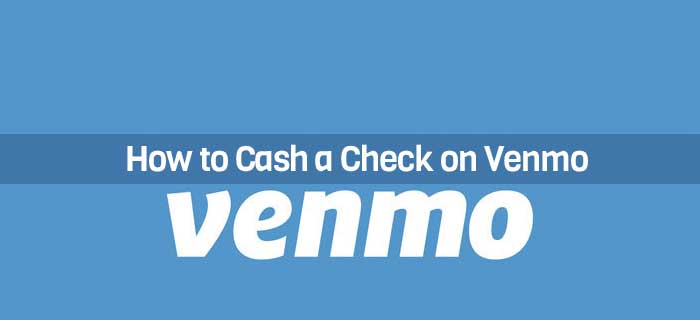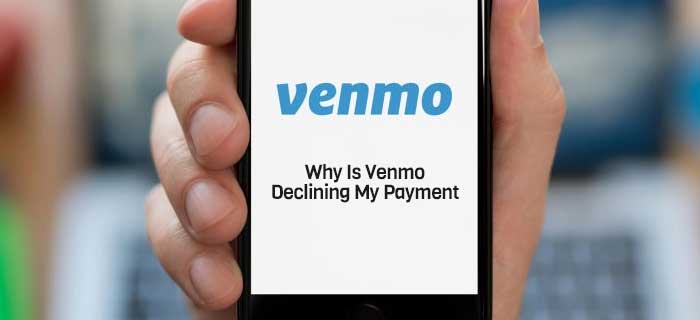Venmo functions much like social media sites as it uses feeds and offers users to set private or public settings for their profile in addition to convenient money transfers. Therefore, some users are still wondering if can you see who views your Venmo profile. Well, yes and no. Here’s the truth you were looking for!
- You can not see who views your Venmo profile but, depending on your account settings, everyone can check out your transaction history.
- Your Venmo transactions are visible to others depending on the Settings in your account. You can choose from Public, Private, and Friends.
- You can hide transactions on Venmo by Open account > Settings > Privacy settings > Private > Save.
…and Much More!
Can You See Who Views Your Venmo Profile
Let’s get to the answer quickly: No! It is not possible to see who views your Venmo profile. This means that you can not check who searched for your name on Venmo and came across your profile.
Most users are concerned about who saw your transaction history and payment information on Venmo. Some of them opt to delete the Venmo account. However, you can easily make your transactions private but note if you have not made any changes to setting your profile privacy, then anyone who visits your Venmo account can take a look at it.
- Although Venmo has not released any official information, a lot of sources have confirmed that there is no way to check who sees your profile.
You might be interested in reading: Can You Unblock Someone on Venmo?
Can Other Venmo Users See Your Venmo History?
Your transaction history is visible to everyone, selective friends, or no one depending on the privacy settings that you choose.
- Venmo offers three settings: Public, Friends only, and Private.
Needless to say, the public option would let everyone see your transactions. In this case, the money transfers will be displayed on your feed. Similarly, friends settings would let your connections on Venmo see it only whereas private would hide them from everyone.
One thing to note here is that the “private” option moves transactions to the “Your Stories” tab in the personal feed. Here, although they will not be visible to anyone else, the recipient party for the money transfer would still be able to see them.
You might be interested in reading: Can You Use Venmo on eBay?
Payment Information That Transfer Recipient and Public Can See
If you have kept the settings on Public, then keep in mind that everyone who checks out your profile will be able to see the name of the sender, details of the recipient, payment message, time and date. Mode of payments such as instant payment on Venmo or standard ones are not shared.
On the other hand, when you choose to make Venmo transactions private, the recipient of the money transfer can still read all the details mentioned above.
However, if you are worried about leaking bank account details, debit card information or credit card data, rest assured that any such details are visible to the sender only. In addition to providing useful features, Venmo knows how to guard your privacy as well!
You might be interested in reading: How To Cash a Check on Venmo?
Stop Others From Viewing Your Transaction History – Step By Step Guide
As we mentioned before, you can stop others from seeing your transactions. This would require you to open the Privacy Settings and make some changes.
- Open the Venmo app and provide login credentials to access your account.
- Tap on Settings and then open Privacy Settings.
- Choose to shift the privacy mode to Private.
- Save your new settings and refresh the app.
The Bottom Line
All in all, you can not see who views your Venmo profile when the settings are fixed at Public. However, if you want to exercise some control over your transaction history, Venmo lets you change the settings to Only Friends or Private.
The privacy settings tab in your Venmo app should let you make the desirable changes. Moreover, it is just a 2-step process so it shouldn’t take more than a couple of minutes to finish.
Frequently Asked Questions
Can you check which users have viewed your transaction history on Venmo?
There is no way to see who has gone through your Venmo history. You can, however, change the settings to Private if you do not want anyone to see it.
Can I look up someone on Venmo?
Yes. You just have to open your account and tap on Search People. After that, you need to provide the username for the particular person to open their profile. Their name will be displayed if they have not blocked your Venmo account.
How can I check if my friend has received the Venmo payment?
You can see if the payment on Venmo is pending or if it has been received by opening the conversation with that username. The status of the payment will be displayed on the top. If the payment is pending, you can choose to cancel it as well.
Does Venmo notify you when someone looks at your profile?
No, Venmo does not notify you when a person views your profile.
How to see someone’s private Venmo transactions?
There is no way you can see someone’s private Venmo transactions. Venmo social features have set boundaries to safeguard user’s privacy at all times.
Can I make a Venmo payment private after payment?
Yes, you can make individual transactions private on the Venmo app. To do that, open the transfer on your profile and check the transaction details. You will see the time and date on the right side. You will also see the transaction’s privacy settings in blue. Tap to change it to private.

Cassidy Horton is freelance finance base research writer and published hundred of articles on money, banking, loan and more. Her work is published authority finance site on Forbes, Money Under30, NerdWallet and many other finance brands. Further she is considered financial expert by MSN, LegalZoom & Consolidated Credit.