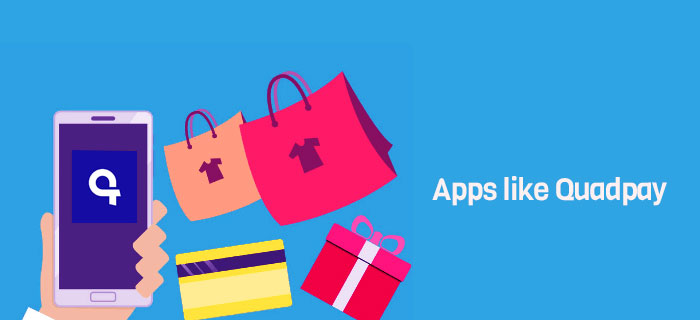Digital wallets and many transfer apps have become need of the era. To maximize the perks that these offer, many banks allow integration of their online platform of mobile app with such digital wallets. So, if you happen to be a Varo accountholder, you must be wondering, does Zelle work with Varo?
- You can only link your Varo Visa debit card to Zelle account but that would allow you to cater to all types of transactions.
- To add Zelle to Varo account you have to Open Zelle > App settings > Account > Switch accounts > Add a new card or bank > Varo Visa debit card details > Personal details > Review > Complete.
- There are no additional charges for using Varo with Zelle app.
…and Much More!
Does Zelle Work With Varo?
The answer to this questions depends on whether you want to link Varo bank account to Zelle or simply it Visa debit card. For the time being, you can not enroll Zelle account to Varo bank through its website.
- However, you can link the Varo Visa debit card to Zelle mobile app anytime. This will simply Zelle transfer to your Varo bank account without additional charges.
You might be interested in reading: How To Borrow Money From Varo?
Using Zelle With Varo – Eligibility Criteria
- First of all, you will need an active Varo bank account.
- You have to provide all Varo card details at the time of linking Zelle with Varo.
- An active email ID and a valid US phone number is also compulsary.
- Applicants have to provide a verified billing address/contact address before initiating the process.
- You can only link Vero with Zelle account through the Zelle mobile app so make sure you have it installed beforehand.
- At the same time, you have to activate Varo mobile banking and the Varo debit card as well.
Add Zelle To Varo Account – Step By Step Guide
As we mentioned before, you need to have Varo debit card to add to Zelle account. If you have already obtained the card, you are good to go. Here’s what you need to do next.
- Download the Zelle app from on your device.
- Open the app using login credentials and then click on App Settings. This icon will be present at the top left corner of the screen.
- Wait to be redirected to the next page where you have to tap on Account option.
- Search for the option that states Switch Account and click on it.
- Then in the next step, simply click on Add a New Card or Bank Account.
- Afterwards, you will be asked to provide card details such as the card number and CVV. Enter and recheck the information before proceeding.
- Continue to provide personal details such as your full name, contact address, contact number, etc. Hit the Submit button once you are done.
- Wait for Zelle to verify the information that you have added. Then you can click on Continue.
- We are almost done! Now you just have to provide billing address as well as the ZIP code for your area.
- Once for the last time, review the information that you have address and then complete the process by clicking on Done.
Attention! The verification of valid information should not take more than a couple of minutes. However, if Zelle is not able to match the data during scrutiny, it may take longer time before turning down your application altogether.
Method To Get Varo Debit Card
Varo debit cards carry a number of advantages so it is not a tool that you should say no to. Besides supporting international transactions, you can also make ATM withdrawals at almost all points around the US. Here’s how you can get a Varo card online.
- First of all, open a Varo bank account by visiting its official website.
- Then provide your phone number and email ID to create an account.
- Proceed on to entering personal details such as phone number, SSN, contact address, full name, etc.
- Verify your identity and choose the type of account that you wish to open here.
- Wait for Varo to review the information and create your account.
- Then choose Card Services and click on Activate the Card.
- Choose a PIN for your card and you are done!
Extra Reading
Why Should You Use Zelle With Varo?
There is no doubt that Zelle is one of the most commonly used financial app in the US that is making money using a very reliable business model. Although it does not support international transfers, Zelle can be used to send and receive funds from various other apps such as Venmo, PayPal, and Cash App as long as you stay within the daily transfer limits.
Similarly, using Zelle with Varo debit card carry many advantages as well. For example, it would simplify banking for you and you will be able to manage your transactions through the app without any hassle.
- Zelle is a simple platform and associating it with your bank account will make it easy for you to deal with daily transactions.
Moreover, there is no additional cost for linking Zelle app and Varo. So, what’s holding you back?
Varo and Zelle Fees
In a nutshell, all the services that Varo and Zelle offer once you sign up are free which means you can send and receive funds through these two platforms without worrying about additional charges.
However, it is important to not that the apps work in coordination with a linked bank. Therefore, any fees applicable by the bank directly are compulsary to pay.
Things To Keep In Mind When Using Varo With Zelle
- Varo is a bank that would notify you for all types of transactions. If you happen to link Zelle with it, make sure you keep a keen check on money transfers at regular basis.
- Once you have linked Zelle with Varo, anyone who can access your Zelle app would be able to see your banking details as well. It is important to safeguard login credentials at all times.
- Do not trust others with transactions as that would allow them to steal sensitive data or hack your account.
- Only carry out money transfers with other verified accounts.
- Review the amount of money that you are sending before hitting the Confirm button. There is not much that can be done to revert the money once its gone.
The Bottom Line
We hope this answers your queries about does Zelle work with Varo! There is not much to know besides the fact that the two platforms are compatible as long as you have a Varo Visa debit card.
Although integration of digital wallets and mobile banking app is supposed to simplify money transfers for us, it is also common to see online account getting hacked. Therefore, you must keep a check on your account activity at all times and change login details from time to time.
Frequently Asked Questions
What money transfer apps can I use with Varo?
Varo Visa debit card works with multiple digital wallets. This includes PayPal, Cash App, Square, Venmo, and Zelle.
What is the list of debit cards that can be used with Zelle?
Zelle supports Visa or Mastercard debit card issues by US-based banks. No such cards from international or overseas banks are supported.
Can I send money from Zelle to Varo?
Using the Zelle mobile app, you need to link Varo Visa debit card to your Zelle account before you can send or receive funds.
Which bank does Varo work with?
Although Varo has all the functionality of the bank itself, the actual accounts that customers open here are held and managed by the Bankcorp Bank.
Can you use Varo with Venmo?
Yes. It is possible to make payments with Varo bank account linked to Venmo. You can send and receive money through this method. In fact, Venmo can send money instantly to Varo account as well.

Jamie Johnson is very enthusiastic Kansas City – based freelance writer, and her core expertise are finance and insurance. She has been endorsed on several personal finance, insurance & business website to share her thoughts. Her publications can be found on famous sites like Bankrate, The Balance, Business Insider, Chamber of Commerce and many others.
From many years, she served more than 10,000 hours of research and writing to more than 2000 articles related to personal finance, credit building, mortgages, and personal and student loans.