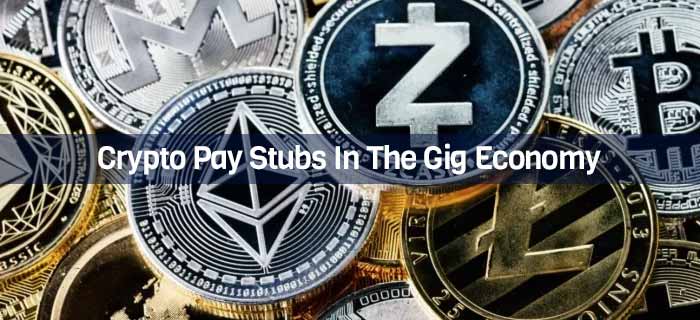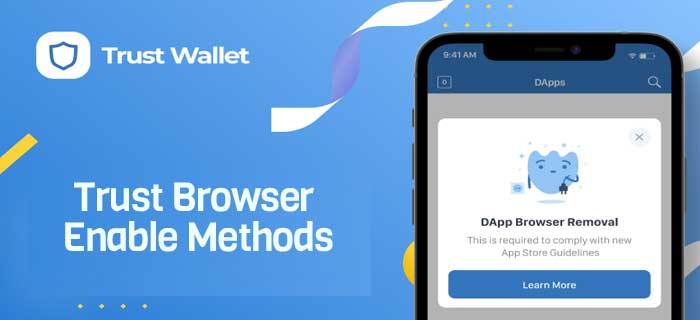MetaMask is the top-notch crypto wallet and allows you to store Ethereum based cryptocurrencies along with the tokens. Here, we will talk about How to Withdraw from MetaMask and what you need to do to perform this procedure.
- To withdraw from the MetaMask, you first sell your Ethereum on the currency exchange platforms.
- To withdraw from MetaMask, Create an account on Binance > Copy Ethereum address on Binance > Send Ethereum to Binance from MetaMask > Sell Ethereum on Binance > Withdraw money from Binance to your bank.
- Several cryptocurrency exchange platforms are there, such as Gemini, Binance, Kraken, Coinbase, etc.
…and Much More!
How to Withdraw from MetaMask?
MetaMask, as we already know, is one of the crypto wallets. You can either install the mobile application or use the browser extension. Through MetaMask, you can get access to your Ethereum wallet.
- Unlike other blockchain platforms, you cannot convert the cryptocurrency to fiat currency on the MetaMask.
You will have to send your cryptocurrency to the exchange platforms, and then you can sell it further and withdraw money from the MetaMask to your bank account. Here is the complete guide on how to withdraw from MetaMask:
Create an Account on the Binance
As mentioned earlier, to withdraw from the MetaMask, you first have to sell your Ethereum on the currency exchange platforms, which in our case is the Binance. To create an account at Binance:
- Go to the official website of Binance.
- Next, Register your account there to proceed.
- Here, you will have to add your email address, along with a strong password.
- Follow further authentication steps to complete the process of creating an account.
- Authentication occurs in two steps, i.e., basic and intermediate. Complete the process, and then you can access further options on Binance.
Enter the Ethereum Address on Binance
After completing the extensive verification steps while creating an account on Binance, you have to copy the Ethereum address from the MetaMask and send Ethereum to Binance. Here is what you need to do:
- Click on the option of Wallet, which is located right next to the Fiat and Spot.
- It leads you to the Fiat and Spot wallet, where your cryptocurrency balance has full-fledged details.
- Next, scroll down and look for the option of ETH.
- Once you find it, click on the option of Deposit.
- Go to the Deposit Crypto page next.
- On the Coin Menu, set the ETH as an option.
- Next, from the Network Menu, you need to click on ERC20.
- Once you do it, it displays the Ethereum address.
- Copy the URL displayed there from the icon right next to it.
Send the Crypto from MetaMask to Binance
Sending Crypto from MetaMask to Binance is the prime step of withdrawing from the MetaMask. Please follow these guidelines to do this:
- Once you have copied your Ethereum address from the previous steps, you need to open your MetaMask Wallet.
- Enter the MetaMask password, which displays your Wallet.
- On the top, there is an option of Ethereum Mainnet. Please click on it.
- It displays three options there that are Buy, Send, and Swap. Above these three options, you will also see your Ethereum balance.
- Click on the center option, i.e., Send.
- It directs you to Add Recipient page.
- Enter the Ethereum address here that you copied earlier.
- There is an option of Search, public address (0x), or ENS here.
- Please paste the address in this field.
- It directs you to the Sending page, where you will also see a green tick at the top of the page. It ensures that you entered the right address.
- Fill in the fields here of Asset and Amount.
- Enter the Ethereum amount you want to send.
- Below is a rectangular box with the option Next on the right side. Click on it.
- And that is it. Wait for thirty minutes at least before the Ethereum is sent to Binance.
Selling Your Crypto on Binance
Now that you sent your cryptocurrency from MetaMask to Binance, you need to sell it to withdraw money from Binance to your Bank account. Follow these steps:
- On Binance, navigate for the Sales page.
- Look for the Spend menu and select the option of ETH here.
- Enter the Ethereum amount you want to sell on Binance.
- Next, select the Fiat currency that you wish to receive. You can do it from the Receive option.
- Once done, click on Continue to sell the Ethereum for a Fiat currency you chose with a further prompt pop-up on the screen.
Withdraw Money from Binance to bank
This takes us to our last step i.e., Withdrawing money from Binance to a bank account. You will receive the Fiat currency to your bank account to perform the earlier steps. But, to withdraw, here is what you need to do:
- Click on the Wallet option next to Fiat and Spot, which leads you to the Fiat and Spot wallet.
- It shows you the Fiat currency balance here.
- Tap on Withdraw, which leads you to Withdraw money page.
- Follow the prompts to receive the Fiat currency in the bank account.
- To withdraw, choose the currency you want in the Currency menu.
- Choose the method of payment from here.
- Now, enter the amount of received currency in the Amount field.
- Add New Card if you are doing it through the Bank Card. Enter all the relevant information required.
- Next, click on Continue.
- Follow some verification steps to enter a security code of 6 digits sent on your phone.
- Complete the verification, and you will see a pop-up for Order Submitted.
- It takes a few minutes before your Fiat currency is transferred to the bank account, and you can withdraw money from MetaMask to your bank account.
- And that is it!
The Bottom Line
We hope you are well aware now of transferring money from the MetaMask to the bank account. It is important that you send your Ethereum or whatever cryptocurrency into the Binance wallet and sell it there to get the Fiat currency.
Several currency exchange platforms allow you to do so, but our top picks are the Binance, which we have guided you through in the guide above. You can buy and sell crypto here in minutes and become part of the world’s largest crypto exchange.
Frequently Asked Questions
How do I get digital currency in MetaMask?
Go to the Add funds, and you can buy Ethereum with either a debit card or even Apple Pay digital wallet.
Which tokens does MetaMask support?
MetaMask supports ETH or any ETH-based tokens.
How to import an account in MetaMask?
You can import an account in MetaMask by choosing a Loose account using a private key or JSON file.
Why did my MetaMask app crash?
It might be due to you using the old version of MetaMask. However, if the issue persists, it would be best to contact the customer support service.

Jamie Johnson is very enthusiastic Kansas City – based freelance writer, and her core expertise are finance and insurance. She has been endorsed on several personal finance, insurance & business website to share her thoughts. Her publications can be found on famous sites like Bankrate, The Balance, Business Insider, Chamber of Commerce and many others.
From many years, she served more than 10,000 hours of research and writing to more than 2000 articles related to personal finance, credit building, mortgages, and personal and student loans.