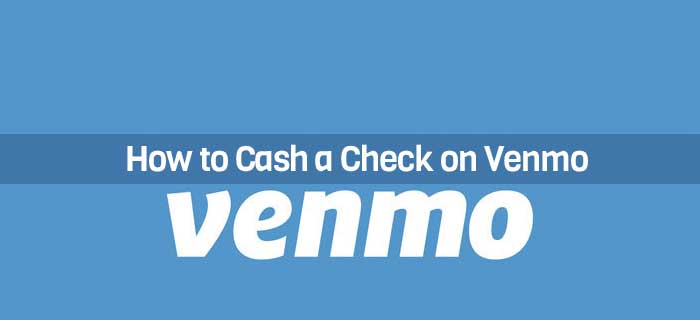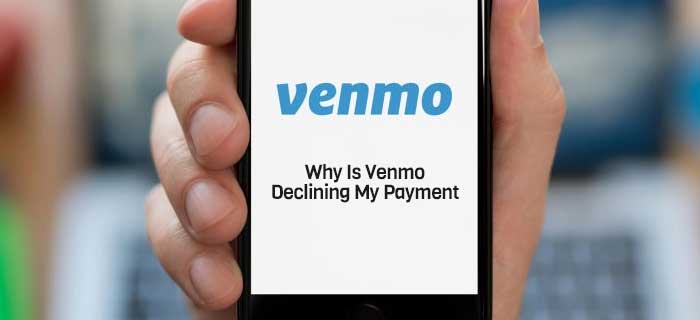Venmo is a famous choice for peer-to-peer quick transfers with ease and convenience. However, if you do end up making a transfer to wrong account, you can learn how to get money back from Venmo if scammed but that requires that you check if payment went through Venmo or not. You can cancel a pending payment but there’s little you can do to get back funds that have already been received.
- You can get money back from Venmo is scammed if the transfer is pending or you send funds to an account that does not exist.
- If the transfer has already been received, you need to request the other account to send back the money by Open Venmo > Request > Account Details > Amount of money > Confirm.
- Always set up multi-factor authentication on Venmo to avoid scams.
…and Much More!
How To Get Money Back From Venmo If Scammed?
In terms of popularity, Venmo is not much behind leading giants like PayPal and Cash App. Customers are using it extensively for quick money transfers, although Venmo yet does not support international transactions.
However, just like Cash App sugar daddy scams and phishing scams, Venmo users have reported losing their money over frauds. Ultimately, a majority of them have been eager to find out how to get money back from Venmo if scammed.
Getting a refund on Venmo can be complicated for the first timers but there’s not much to learn. You can get the hang of it by using the right protocol.
Get a Refund on Venmo – Answer
If you have been using mobile money apps for long, it is highly likely that you encounter a scam along the way no matter how careful you have been.
It is possible to get money back from Venmo if you have been scammed bit there are a lot of factors involved. First of all, you can easily cancel a payment if it has not been received yet. This may happen when the recipient account has not accepted the payment or you have sent it to a non-existent account.
- On the other hand, getting a refund you make to a valid account where the recipient has already accepted the funds is not easy.
In case of second scenario, all you can do is request the other account to send back your funds.
Refund If You Sent Money To a Wrong Account
Errors while typing a username are the most common reason why people often end up making transfer to a wrong account. Luckily, you can cancel the payment immediately and have the funds restored in your Venmo.
However, if the money has been sent over, your next move should be to contact Venmo support and request them to refund you as per protocols. Here’s how this can be done.
- Open your Venmo account and then proceed to click on Pay or Request.
- Now provide the account details of the person to whom you have made the transfer and want to get back money from.
- You also have to mention the amount of money as well as any additional note to explain the situation.
- Click on Request and then select Confirm to complete the procedure.
- Then to send a reminder, click on the horizontal lines on the main screen.
- Select Incomplete and then choose Requests.
- Find the request that you had filed before and select Remind.
The best outcome in this scenario is that the other party would receive your request and send back the money. However, it does not always unfold like this and you may have to turn to Venmo support for guidance.
- Click on the three horizontal bars on the upper right side of the screen.
- Click on Get Help and then choose Contact Us.
- Alternatively, you will also have the option to choose Email Us or Chat With Us.
As per your choice, you will be put in contact with Venmo support team. You have to explain the situation to them and provide necessary details such as recipient’s username, time and date of transfer, amount of transfer, etc.
Refund If You Transferred Money To An Account That Does Not Exist
When you are making a transaction over app, it is common to mis-spell the recipient’s name. As a result, you may end up transferring funds to an account that does not exist.
- Fortunately, Venmo allows you to cancel such pending transactions and get all your money back instantly.
However, for this, it is necessary that the transfer is still in the “incomplete” section of the app which means that the funds have not yet gone through. After confirming this, you can get money back on Venmo by following the guide below.
- Open your Venmo account and click on the horizontal bars towards the top of the screen to open menu.
- Then tap on Incomplete tab.
- Locate the transaction under the Payments section. It should have Pending status mentioned in front.
- Then click on Take Back option to reverse the fund transfer.
The balance would be refunded to the same source which was originally used for the transfers. For example, you would see it in Venmo balance, credit card, or the linked bank account depending on where you send the money from.
Method To Cancel a Payment on Venmo
Pending payments can easily be cancelled on Venmo. Therefore, if you have been scammed but the transfer of money is still pending in your account, be quick to cancel it by using the procedure discussed below.
- Open your Venmo account and click on the three horizontal bars at the top right of the screen.
- The click on Incomplete Payments.
- Proceed to choose Payments in the next list of options that open.
- Tap on Take Back and the message will pop up “You cancelled the request”.
What To Do If Your Payment Is Not Returned?
If you have tried all the methods above but could not get your money back, it is best to get in touch with Venmo for further guidance.
You can get help by clicking on Contact Us section and choosing mode of communication i.e. via email, phone, chat, etc.
Some Common Scams Reported on Venmo
Typically, scams on Venmo involve an unknown party contacting you and requesting for a small amount of money in exchange of larger funds. They may also make an offer that leads you to an impulsive decision. Especially if you are already short on funds.
Some Venmo users have also report phishing scams over messages. A common, and rather recent example, is that of an unknown account notifying you about some random charges that you can avoid by providing login information.
- In another scenario, a scammer may pretend to be someone you know in need of money. This is easy to do on Venmo since it is a social app where you are connected with friends that others can see.
You have to be cautious when buying something over app or before sharing your account details to another person.
Steps To Avoid Getting Scammed on Venmo
Venmo does not get involved if you lost money out of scams and the funds have already been transferred. Therefore, you have to take some precautionary measures yourself to avoid falling into any online traps set by scammers or fraudulent parties.
- The first thing to do in this regard is to set up multi-factor authentication on Venmo.
In addition to this, you should also regularly perform bank and credit card checks and be quick in cancelling any card or closing any account that you don’t use.
Some other general tips and suggestions that experts make in order to help avoid scams on Venmo have been listed below.
- Do not participate in money circle schemes, flipping programs, sweepstakes etc. that promise huge rewards.
- Be careful when exchanging funds with strangers.
- Avoid purchasing anything expensive over the app especially through merchants that have not been authorized by Venmo.
The Bottom Line
As it turns out, you can get the money back if you send funds to an account that does not exist or you cancel a payment before it goes through. In case the recipient has accepted the funds, refunding will become a little more difficult.
You should always check the information of the recipient before hitting the transfer button. Ensure it is not a scam and you are, in fact, sending funds to the right person. Moreover, safeguarding your bank account number is important as well as any other login credential for money transfer apps.
Frequently Asked Questions
Does Venmo offer to refund money if I am scammed?
One thing to keep in mind is that Venmo does not guarantee a refund in every case. There might be some situations where you can get the money back. It is better to go through Venmo Purchase Program policy for more information.
Can you dispute Venmo payment?
You are allowed to open a dispute with Venmo within 80 days of purchase. It is possible to do so via email, phone call or through the app chat section.
How can I report a scammer on Venmo?
The quickest way to report a scammer or a scam on Venmo is to call the authorities at 1-855-812-4430. You can also seek guidance through [email protected].

Jamie Johnson is very enthusiastic Kansas City – based freelance writer, and her core expertise are finance and insurance. She has been endorsed on several personal finance, insurance & business website to share her thoughts. Her publications can be found on famous sites like Bankrate, The Balance, Business Insider, Chamber of Commerce and many others.
From many years, she served more than 10,000 hours of research and writing to more than 2000 articles related to personal finance, credit building, mortgages, and personal and student loans.