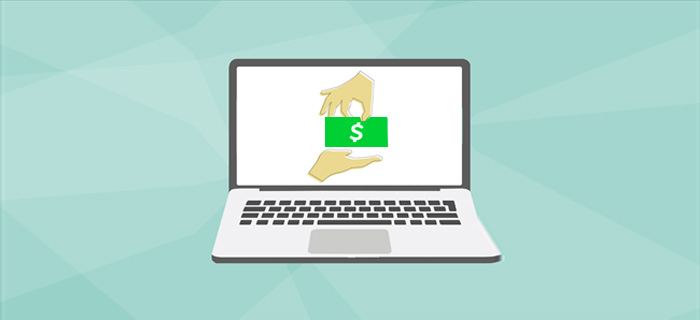When you send a payment but it does not get transferred to your recipient, you’ll receive a notification that says your payment is “pending.” However, don’t panic because Cash App payment pending is a common issue and there is a lot you can do to fix it!
- Cash App payment pending can be for multiple reasons but typically clears between 10 to 15 minutes.
- For first-time transfer, you have to manually accept the payment.
- For accepting pending payments on Cash App Open account > Activity tab > Pending tab > Accept button > Confirm.
…and Much More!
Cash App Payment Pending – What Does It Mean?
If you see “Pending” on your Cash App payment feed, it implies your money is stopped somewhere between your account and the account you’re trying to transfer it to.
- First time transfers to an account are automatically put on pending unless the recipient manually accepts or rejects it.
However, if everything appears to be in order, but you still can’t figure out why your Cash App payment is pending, the best idea is to wait a bit.
This is because in the vast majority of such circumstances, the outstanding payment on the Cash App is addressed automatically. Typically, wait for up to 10-15 minutes and if it is not resolved automatically, below is a bit of information that might help you out.
You might be interested in reading: How To Get Free Money on Cash App?
Reasons Why You Are Seeing Cash App Payment Pending Message
There can be multiple explanations as to why cash app payments do not clear immediately. Let’s take a look at some of the most common reasons.
Weak Wifi Connection
Check your internet or Wi-Fi connection; a bad connection will result in the cash app pending notification. You need to wait for 24 hours to see if the money status has changed or not.
Incorrect Card Details
Make sure you have entered the last four digits correctly because only these digits are reached to Cash app servers. If you’ve entered incorrect card information or your card has reached its expiration date, replace it and try again.
Server Error
It signifies your Cash App transaction is stalled in the middle or has been declined by the recipient. However, it could also signal that there are site-wide difficulties. Wait for 24 hours and hopefully, the transaction will be completed automatically.
Lack of Cash
Receiving or transmitting status cannot be obtained due to a lack of cash or an individual account.
No Bank Account Linked
If a payment is made with a defunct debit or credit card and the account has not been validated by the bank authorities, it could be problematic for you. Connect your main bank account to the cash app to avoid such issues
Bugs/ Viruses on Device
A virus or malware has infected the system or gadget. The spyware and virus will render your system inoperable, resulting in a pending transaction in the cash app.
Locked Account
Accounts might be temporarily locked if you repeatedly use the wrong password. To fix this problem, you must reset your password in the cash app settings.
Exceeded Cash Limit
When you try to send or receive more than $250 in a week, which exceeds the cash limit of cash app.
You need to verify again your account, the app will request you to enter the information needed to authenticate your account; this will most likely include your full legal name, Social security number’s last four numbers and date of birth.
Transfer out of United States
If you’ve tried to send money outside of the US before, your transaction will be put on hold because Cash App only enables transactions within the US. To fix this, wait 24 hours and then try again.
If none of these suggestions is resolving your problem, you should contact Cash App customer service (+1(855) 233 1940) 24 hours a day.
Accept Pending Payments On Cash App – Step By Step Guide
If you are receiving a payment for the first time from someone who has never sent you money via Cash App, it is likely that Cash App will require your confirmation due to security concerns.
To get the pending Cash App payment, you must manually accept the payment in this scenario. The steps are as follows:
- Open the Cash app on your phone first.
- Then, from the clock icon in the bottom-right corner of your screen, select the Activity tab.
- Right, All pending transactions are listed under the Pending tab.
- Next to the pending payments, a green Accept Button will be displayed.
- Then, to accept pending payments and receive money into your Cash App wallet, click Accept.
- When you click Accept, a pop-up will appear on your screen asking you to confirm that you want to accept the user’s payment.
- Then, from the bottom of the screen, select the Confirm button.
- After that, accept the pending payments on Cash App, tap Done.
If you are having issues with cash app account, you can contact the officials by calling the toll-free number 855-351-2274 or going to the nearest counter.
Will It Take Long For Pending Payments To Clear?
If payments are on hold due to security or suspected activity, you will be required to authenticate your identity, which could take a few days.
- If it’s pending for a minor reason, it normally takes a few minutes to an hour to complete.
Pending payment might take anything from a few minutes to several days to finish. The direct deposit payments on Cash App is normally processed within 4-5 business days.
Cancel Cash App Pending Payments – Complete Guide
If it’s been more than 15 minutes and money is still pending, you can cancel it without hesitation. Here’s how you can get this done.
- Open the Cash App on your phone first.
- Now to access the Cash App’s recent payment section, tap the Activity tab.
- Then, open the payment and double-check that the status is pending.
- Then, on the Cash App, tap the cancel icon to cancel the pending payment.
The Bottom Line
The pending status of a cash app is a common problem that can arise for a variety of reasons but the silver lining is that there’s no need to be concerned.
Cash App allows customers to cancel the pending price. You can quickly resolve this problem by cancelling the pending Cash App payment.
If none of these suggestions is resolving your problem, you should contact Cash App customer service (+1(855) 233 1940)
Frequently Asked Questions
How long does payment on Cash App remain pending?
Users have reported receiving cash in a short time, however, if you’re curious how long it could take, the maximum time is 5 days.
On Cash App, how can I accept pending payments?
Accepting a payment entails the following steps:
- To access the “Activity” tab, tap the clock icon in the bottom-right corner of the screen.
- You’ll find any requests you’ve made that others haven’t finished under the “Pending” tab at the top of the screen.
- “Accept” button next to them.
Is it possible to cancel a pending Cash App payment?
You may be able to cancel a Cash App payment by going to your Cash App profile and looking for the payment you want to cancel.
However, payments on Cash App are usually instant and cannot be cancelled, but a cancel option may be offered on the receipt for pending payment.
What’s the deal with Cash App’s pending cash?
The pending state of a transaction in the Cash app indicates that the transaction is stalled in the middle owing to some complications. It’s also possible that the bank’s servers aren’t responding to Cash App’s requests. However, rather than waiting indefinitely, it is strongly advised to cancel the transaction in advance.
Why is my stock buy on Cash App still pending?
To find out what action will finalize a pending payment, look at the Cash App activity stream. Users will just have to wait for the delayed payment to clear if no issues exist, such as a lack of cash or a connection malfunction.

Jamie Johnson is very enthusiastic Kansas City – based freelance writer, and her core expertise are finance and insurance. She has been endorsed on several personal finance, insurance & business website to share her thoughts. Her publications can be found on famous sites like Bankrate, The Balance, Business Insider, Chamber of Commerce and many others.
From many years, she served more than 10,000 hours of research and writing to more than 2000 articles related to personal finance, credit building, mortgages, and personal and student loans.