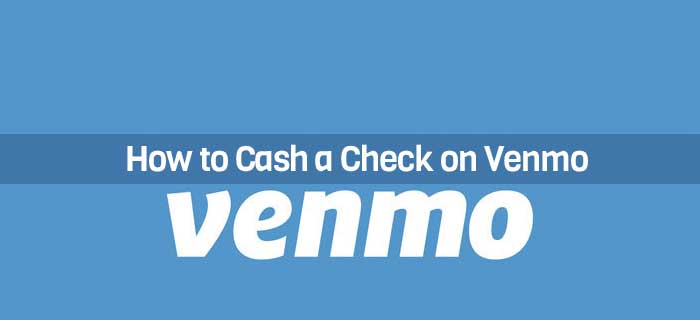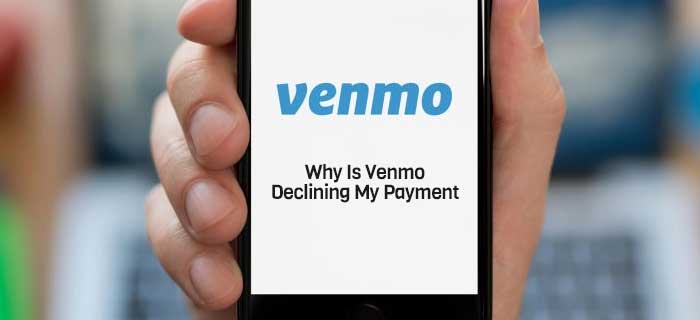Unless your Venmo instant transfer is not working, the transactions you make through this app are processed almost immediately making it one of the best peer-to-peer payment applications in the US.
However, recently, users have pointed out Venmo payment not showing up in bank account issue and some have also reported deduction without any transfer of money to the recipient. Worrisome, right? Let’s get to the bottom of this!
- Venmo payment typically shows up late in bank account if you had chosen Standard method of money transfer.
- Venmo payment may not go to the bank if your account is flagged due to illegal or suspicious money transfers.
- The most common reason why Venmo payment does not show up in bank account is due to bank or Venmo server issues.
…and Much More!
Venmo Payment Not Showing Up In Bank Account
Venmo is not just another payment platform. Its unique features allow users to enjoy it much like any other social media sites like FaceBook or Twitter. With further innovations expected in the future, the number of stores that accept Venmo for payment continue to grow at an outstanding speed!
This will result in higher frequence of Venmo payments. Although the system is up to date and ready to deal with any technical errors, there are some issues that users have reported recently that raise a point of concern.
One of them is delay in Venmo payments showing up in bank account statement. This happens from time to time and leave users wondering why their Venmo payment is missing!
- There are many explanations for why this would happen but below we will discuss with you the most common reasons as well as fixes.
Keep in mind that if none of these explain why your Venmo payment is not showing up in bank account transaction history, you must reach out to Venmo customer support team or bank customer service immediately to sort out the issue.
You might be interested in reading: How to Get Money Back From Venmo if Scammed?
You Chose Standard Deposit That Takes Time
- Standard deposits are processed slower than instant ones and can take up to 5 days to complete on Venmo. Consequently, the money will not show up in bank account until then.
- The advantage of choose standard money transfer is that there are no fees for the transaction.
- You can avoid the hassle of waiting by option for instant transfers instead. These are processed within 30 minutes.
- However, keep in mind that instant transfers charge 1.5% of the amount as fee for payment processes.
- Standard deposits are the best option if you are not in a hurry to get your money across.
Payment Has Not Been Processed
- The payment hasn’t been sent to the bank account and so, it will not show up in the statement.
- Venmo users need to manually transfer the funds from the app to bank account or otherwise, they will remain as Venmo balance.
- If you are new to this, you can learn how to send money from Venmo to bank account.
- The transaction is pretty straightforward especially if you are using the mobile app.
- You just have to click on Manage balance and then enter the amount of money you wish to send as well as the bank details.
Venmo Has Flagged Your Payments
- Venmo takes protection of its users against frauds and scams very seriously.
- If your account is involved in any illegal transactions or suspicious activities, the authorities reserve the right to freeze it, withhold payments, etc.
- Sometimes, even legitimate payments can be flagged by mistake. In such cases, you should contact Venmo customer support team and request them to allow the payment to show up in your bank account.
- In some cases, payments at stores that take Venmo or excessive use of app to make large purchases can get it flagged.
- You should be able to resolve the issue by calling (855) 812-4430.
Bank Server Is Experiencing Downtime
- The bank connected to your Venmo account may be down for several reasons.
- The payment will not be processed as long as the bank servers are down and therefore, it will not show up in your bank account.
- Keep in mind that your funds will not be lost in the process. They will just take a few hours to become accessible in the account.
- You can contact bank customer support team for update.
- Majority of the banks in the US have customer service active 24/7.
You might be interested in reading: Venmo Lost Connection With Bank.
There Are Issues With Venmo Server
- Venmo servers can also be down from time to time.
- Typically, this happens when there is a large number of user base trying to connect to Venmo app at the same time.
- Venmo transfers are also delayed when a multiple transactions are going on simultaneously.
- This makes the process slow and it can take time for Venmo payment to show up in your bank account.
- You can check if the Venmo server is down by visiting the downdetector page.
What To Do If Venmo Payment Still Does Not Show Up Bank Account?
It can get worrisome if you are not able to figure out why Venmo payment is not going through and what you can do to fix it.
- After you have checked the scenarios discussed above, we would suggest you get in touch with Venmo customer support team immediately.
If the problem is caused by any server issues, the team will inform you right away that the delay is due to ACH money transfer being slow. Otherwise, it will forward your complain and get back to you with appropriate solution.
Venmo customer support is available at (855) 812-4430. Additionally, you can also fill out the Venmo Help Center online form to share your problem.
Perhaps the quickest way to get in touch with Venmo team is through the char support in the app. Moreover, social media platforms are reliable ways to contact Venmo as well.
Extra Reading
How To Confirm That Venmo Payment Has Went Through?
You can look for notification to confirm that the payment you made through Venmo has been processed. Other than that, it is also helpful to check transaction history as they payment show up in record immediately.
Checking the current account balance will also give you an idea about whether the money transfer has been initiated or not but it is not a sure way to confirm that the recipient has the funds.
You can view the complete Venmo transaction history by accessing the statement through web browser or app. You will be able to download the statement as well if you open Venmo on the web browser.
- Perhaps the most reliable way to check that Venmo payment has went through is to ask the recipient directly.
Attention! The payment sent from your account will show up in red in your transaction history. Moreover, it will show in green in the recipient’s Venmo account.
When Will Venmo Payment Show Up In My Bank Account?
The time it takes for Venmo payment to show up in your bank account depends on whether you chose standard or or Instant transfer.
- Instant transfers are processed within 30 minutes. There is a 1.5% fee for this type of transfer. Moreover, Venmo charges a minimum of $0.25 and a maximum of $10 per transactions when using the Instant mode.
- Standard transfers can take up to 3 – 5 business days to complete. The advantage is that there is no additional fee for the service.
You might be interested in reading: Venmo Transfer Limits.
What To Do If Venmo Payment Does Not Go Through?
If none of the scenarios discussed above explain why your Venmo payment is not going through, it may help to check if the transfer is stuck as “pending” or “incomplete” in your account.
- This happens when you use an email ID or a phone number to Venmo someone without confirming if they have an active Venmo account linked to this data.
Consequently, Venmo is not able to identify the recipient which leaves the funds hanging in the middle. Even if there is an account associated with the email ID or the number, the transaction may remain pending if the recipient account is not verified.
Since the money has been deducted from your account but does not reach the other party, it becomes important to figure out how to get back the funds.
There are two ways to get this done! The simplest approach would be to request the recipient to verify/activate their account and Venmo will then process the transfer as usual.
Alternatively, you can also open your Venmo account and choose to Take Back the money by clicking on Payments and then cancelling the Incomplete transaction.
How To Make a New Transfer Through Venmo App?
If the previous payment has failed, you may have to initiate a new one. Below is how you can send money from Venmo to bank account without any issues. Take a look!
- Open your Venmo account by providing the correct credentials.
- Then click on the Menu button present on the homescreen of the Venmo app. You will be able to find it at the top right corner.
- Click on Manage Balance option and then choose to Transfer to Bank.
- Provide the amount of money that you wish to transfer from your Venmo to bank account.
- Venmo app will then ask you to provide bank account details. Fill out the fields carefully and finally tap on the Transfer button.
You might be interested in reading: How to Borrow Money From Venmo?
The Bottom Line
Venmo is a simple money transfer app and like other similar applications, it can experience glitches or technical error sometimes. If your payment is not showing up, there is nothing to be worried about. The issue will resolve on its own or you can contact Venmo customer support team for helo.
Moreover, Venmo use is not limited to transactions only. It is a social app where you can add people you know as friends and even win free drinks on your big day through Venmo. These are just some perks that the platform offers to all its users.
Frequently Asked Questions
Why does Venmo payment not show up in bank account statement sometimes?
It can happen due to several reasons. Standard deposits show up with delays. Moreover, issues with Venmo or bank servers may explain why the payment did not show up in bank account. You should wait for a couple of days for the deposit to complete and if it does not, call the Venmo customer support team for assistance.
Will my linked bank account automatically accept the payment from Venmo?
If a sender transfers funds to your Venmo account, they will be added as Venmo balance. You will need to send them to your bank yourself as that does not happen automatically.
Can Venmo payment remain pending for long?
Venmo will keep the payment pending if there is issue with the recipient account for up to 21 days. Afterwards, it will be released back to your account and you will be informed via notification that the funds are available in your Venmo now.
Can I reverse Venmo payment?
You can not reverse or cancel a Venmo payment. However, it is possible to do only in the case that the payment is pending. If the funds have already been sent to the recipient account, you can not retrieve them but you can request the recipient to send back the money if possible.
People Also Asked
Does Venmo processes transfers on the weekend?
You can choose standard or instant transfer on Venmo. In case of standard transfers, the money sent before 7 p.m. Eastern Time will arrive the next day or up to 3 business days later. Funds sent after 7 p.m. Eastern Time are processed on the next business day so they will reach your account at least 2 days later.
Moreover, Venmo does not process transfers on the weekend. Such transfers are initiated by Monday.
Is there a limit on Venmo instant transfer?
There is a limit on Venmo transfer if you are using an unverified account. In this case, you can only send up to $999.99 per week.

Jamie Johnson is very enthusiastic Kansas City – based freelance writer, and her core expertise are finance and insurance. She has been endorsed on several personal finance, insurance & business website to share her thoughts. Her publications can be found on famous sites like Bankrate, The Balance, Business Insider, Chamber of Commerce and many others.
From many years, she served more than 10,000 hours of research and writing to more than 2000 articles related to personal finance, credit building, mortgages, and personal and student loans.