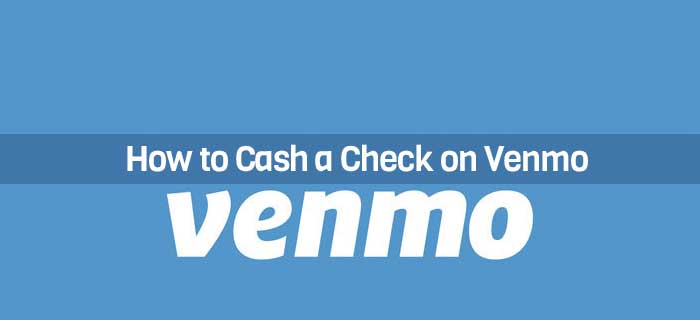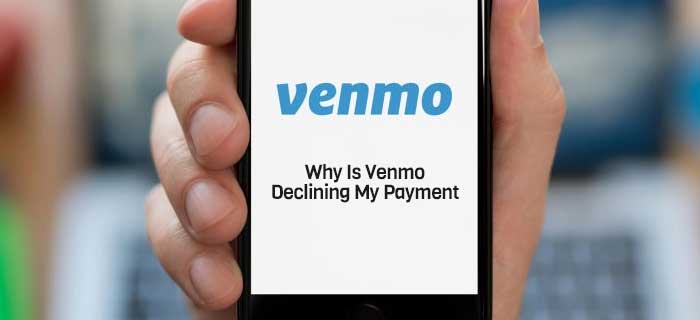Identity verification in money transfer apps is just another way to control the rapidly growing numbers of online frauds and scams. Initially, users had thought that errors like Venmo declining your payments or the instant transfer on the Venmo app not working had something to do with unverified account but this may not be the case. We will walk you through an easy guide on “how to verify my identity on Venmo” and show you the consequences of not doing so.
- It is optional to verify identity on Venmo but choosing not to means you can not use the Venmo balance to make any type of payments.
- You can verify your identity on Venmo by Open App > Settings > Identity Verification > On-Screen Instructions > Personal Information Submission > Confirm.
- The process takes a couple of minutes or up to 3 days if Venmo is not able to verify any of the information that you have submitted.
…and Much More!
How To Verify Identity On Venmo – In a Nutshell
Similar to Cash App verification, Venmo leaves it up to you whether you want to verify your account or not. However, there are some drawbacks if you choose not to.
- You would not be able to use your Venmo balance for payments with an unverified account. However, you can still carry out money transfers.
Venmo will remind you about verification from time to time. For example, when you try to transfer more than $300 in a rolling 7 day period or transfer more than $1,000 to bank in a rolling week, the app would turn down your request and ask you to verify your account first.
Attention! You can also not be a manager or owner of Venmo group account neither can you obtain payments for goods/services through personal or business profile if unverified.
We will talk in detail about the perks of verifying your account but for now, let’s walk through how you can complete this process in-app. Take a look!
Fulfill Customer Identification Document Requirements
If Venmo is not able to perform identity verification by matching your data with the information available in the National Database, it would request you to provide additional documents. These are required to confirm your name, date of birth, contact address, etc. Some of the legal, unexpired documents that may be required are listed below.
- US Passport
- Tribal ID Card
- US Government Issued ID Card
- DHS Card
- Driver’s License
There may be additional supporting documents needed as proof of address. The requirements are mentioned on the website and it includes the following.
- Bank or Credit Card details
- 401/Brokerage Statements from the past 12 months
- Lease of Residence from the past 12 months
- W2 or Paystub from the past 12 months
- IRS letter issued in the past 12 months
- Current Car Registration dated in the past 12 months
- Unexpired Driver’s License
- Unexpired US Government Issued ID Card
There may also be additional supporting documents needed as proof of Social Security Number and ITN. These include the following.
- SSN or ITIN Assignment Letter
- SSN Card
- IRS Letter issued in the past 12 months
- W2 or Paystub from the last 12 months
This requirements are in accordance with US Patriot Act that Venmo is part of. The app implements Customer Identification Program (CIP) that requires it to keep track of customer data at all times. If the information in National Database is sufficient, Venmo would carry out automated verification. Otherwise, it would request you to upload supporting documents manually.
Note! Make sure that any picture you attach with the documents or upload to the app for verification is clear and identifiable.
Perform Verification In App
Now we get to the most important part. You must have confirmed all the documents by now. Then it is time to open your account and initiate the verification procedure. Here’s how you can get it done in under 2 minutes.
- Get all your documents ready and then open your Venmo account.
- Click on Settings in the main menu and then click on Security.
- This will take you to Identity Verification option. Click on it.
- Provide the information that Venmo asks for. This will include your full name, date of birth, contact address, number, license, etc.
- Submit all the documents as required.
Recheck and Fix Name or Other Errors During Verification
Venmo accountholders do make mistakes such as entering mis-spelled name or outdated contact address when performing verification. In this case, the app will not process the request and it will notify you to recheck and amend the error.
- Whatever the mistake may be, we recommend you get in touch with Venmo customer support team as it can guide you better in this regards.
If you have submitted wrong documentation or entered a piece of information that is outdated or faulty, the only way to fix this is to request the Venmo support team to make the due changes. You will not be able to update the application in app.
Wait For Verification Confirm Message
How long it takes to complete the verification depends on a couple of things. Hopefully, if your data is updates in the National Database, Venmo will complete the process within minutes.
- Some users recent information does not match with the data that is available. Therefore, Venmo has to request for supporting documents.
The request will come in app or via email. You can respond to it immediately or take your time in finding and uploading the documents. In some case, you will have to update the information present in the National Database as well. This process can then take up to 3 days to complete.
Venmo Verification Without SSN and ITIN
It is not possible to verify your Venmo account without providing Social Security Number and Individual Tax Identification Number.
If you don’t have access to this information, your only option would be to continue using Venmo with an unverified account. This would still allow you to make payments through linked payment methods like credit cards, debit cards, or bank account. However, you will not be able to use the Venmo balance or transfer that money into your bank account.
Venmo Personal Account Verification Vs Business Account
As it turns out, Venmo does not have any procedure for verifying a Venmo group account. However, the owner as well as the manager of the group account must verify their personal accounts before the specified date. If they fail to do so, the group account will face consequences as well.
- Owner of the group account will not be able to make payments through either of the accounts and the manager will be dismissed of position if personal account is not verified timely.
This means both accounts will not be able to use the Venmo balance. However, they can continue to make transfers to bank account or make other payments using linked debit card, credit card or a bank account.
Why You Should Choose To Verify Identity On Venmo
It Increases Your Venmo Limits
The first change that you will experience with verified Venmo account is the increased Venmo limits. Typically, the app allows for $299.99 of rolling limit for all your transactions. However, this is increased to $4999.99 once verification is complete.
- $5000 is the combined limit for all types of transactions. This includes the money you transfer, the funds you use for payments as well as the funds spent through Venmo Mastercard.
If we take a look at it individually, Venmo lets you spend $2999.99 in sending funds to other accounts and the remaining $2000 in purchases. This include both, Venmo account purchases and the ones done through the debit card. Moreover, you can not make more than 30 transaction per day and you also can not withdraw more than $400 from the debit in 24 hours.
You Will Be Able To Link Credit Card For Payments
Perhaps the biggest advantage of verifying your Venmo account is that it would allow you to make payments through an issue card like a credit card. Most of us carry these in our wallets and are inclined to pay with them for purchases given that credit card payments get you cash back at stores and bonus points.
You can do so only after verifying your Venmo. This will include providing sufficient information to confirm your identity so the app can remove temporary account restrictions and let you access full range of features that it hosts.
It Will Help Verify Your Bank Account
Bank verification is part of getting your Venmo account verified. It will let you then sign in the bank account, check balance, make payments directly, etc. You can utilize all the features via app once your account is verified.
However, keep in mind that you must perform micro-transactions to verify your bank. This means sending funds as low as $ in your bank account, repeating the transaction and then making similar withdrawals from the bank to Venmo account. This confirms that two platforms have been linked correctly.
It Will Protect Your Account From Identity Thefts
Regardless of how useful a money transfer app is, it should always be your priority to stay safe and to keep your funds secure. Venmo identity verification is just another step in ensuring that.
There are always risks associated with online payments and money transfers but you can minimize these by taking all security measures that are possible. Confirming your identity is also convenient and should not take more than a couple of minutes to complete.
Extra Reading
How To Verify My Identity On Venmo Via Email
You can only complete identification on Venmo in the app. It may request you for verification but it is important to know that Venmo does not encourage sharing any sensitive data over email neither would it require you to do so.
- It is common for Venmo to notify users with updates and request for identification over email. At the same time, it encourages users to be careful with their personal information.
If you have an ounce of doubt or the email you had just received seems suspicious, it would be okay to not respond to it at all. Simply note the date that it has specified. Then check if your account is verified or not. If not, make sure you complete the process prior to the date in email. Providing verification data in app ensures you don’t hand it over to any fraudulent party.
Can I Choose Not To Verify My Identity On Venmo?
Venmo verification is optional. Yes, you have every right to skip this step but we would not recommend that.
- Major downside of using an unverified account is that you will not be able to utilize Venmo balance to make payments or purchases.
However, you can continue to send money through Venmo to other apps. For example, it would still be possible to send money from Venmo to Zelle or to PayPal, but you can forget about paying at online stores that take Venmo as acceptable method of payment.
You can also use linked sources of funds like a debit card, credit card or bank account to make transfers.
Is It Safe To Do Venmo Identity Verification?
Not just the verification procedure but all transactions and payments on Venmo use a high level of data encryption to ensure that user’s information is always safe. Therefore, you should not worry about your privacy when using this app.
Moreover, Venmo is already catering to millions of customers in the US. This makes it a platform trusted by many and hardly any long-term user has complained of privacy issue or data breaches.
- There are some security measures that you should follow yourself too so you don’t fall prey to any of online fraudulent parties.
For example, Venmo shares verification request via email but, at the same time, it emphasizes that the process can only be completed in the app. You must not share any personal data in response to the email as it can be a phishing attempt.
You might be interested in reading: How To Get Money Back From Venmo If Scammed?
Methods To Fix Venmo Issues After Verification
Venmo is after all an app and like other mobile applications, it can have glitches from time to time. Identity verification is not enough to take care of in-app problems like Venmo lost connection with bank. Here are a few things that you can try instead.
- Open your app and go to Settings. Ensure that you are using the latest version of Venmo mobile application. Outdated versions can have bugs that cause errors. If an update is due click on Update to remove the issues. This will not affect the Venmo balance in your account.
- When the issue does not resolve, you can choose to uninstall the existing app.
- The open the Apple Store or Google Store, depending on the device you use and download the latest version of the app.
- Complete the sign in process and re-perform Venmo verification if needed. This should take care of the errors that were occurring before.
Tips and Tricks To Stay Safe On Venmo
If you are new to Venmo and are growing your account by adding friends, safety becomes a common concern. In addition to verification, there are a number of steps that you can take to have a safe Venmo experience!
- Always choose a strong password. This makes it difficult for hackers to breach your privacy and access login credentials.
- Regardless of how close you are to someone, never share your passcodes and PIN with others. Moreover, do not use public devices or even computers or smartphones at friend’s houses to log into sensitive accounts.
- Venmo has a variety of security features stacked for you. Make sure you utilize all of them! Enable safety measures like lock screen and biometric lock. You should also activate “Find my Phone” to always have an idea of where your device is.
- Keep a check on your Venmo history. If there comes a transactions that you don’t remember making, contact the customer support team immediately and report it as well.
- Beware of unsolicited emails. Phishing email scam is rather very common. Scammers use it to send you fraudulent links in an attempt to hijack your account.
- There have been cases of scamming texts as well. Never respond to any unknown links or open attachments unless you are sure that you are conversating with an official.
- Venmo app has a privacy setting through which you can choose who sees your Venmo profile. You can choose Private, Friends, or Public as per your liking but this will control the access unknown people have to your account information.
- Also allow for multi-factor authentication on devices that you intend to use for logging into Venmo or any money transfer app for that matter.
The Bottom Line
Venmo verification may be optional but it will definitely work out in your favor in the long run. Venmo provides multiple benefits such as easy to borrow money through the app, cashing a check or even winning free drinks through bachelorette account.
- You can double up these perks by choosing to verify your identity on Venmo as it opens access to features that may be limited before.
This would also make your Venmo account more secure. Identification helps the platform to curb cases of identity thefts and online scams so that user’s sensitive data remain safe at all times.
Frequently Asked Questions
Why is Venmo verification not working for me?
The identity verification on Venmo should not take more than a few minutes. If there are delays then that means the app is not able to match some piece of information that you have provided. It may be your name or address. It will then request you to submit additional verification after which the process should complete within 3 days.
Should I manually verify my identity on Venmo?
Venmo lets you choose between Instant Verification and Manual Verification. It is up to you which method you decide to go with. In manual verification, you will be able to attach updated documents and necessary information by yourself.
Is it safe to give Venmo my Social Security Number?
SSN is a requirement for account verification on Venmo. This means you would not be able to complete the process without it. However, it there are privacy concerns, make sure you are entering the data in the app only. Venmo strongly discourages sharing any important personal details in email or in response to a text.
Is the email I received to verify my identity on Venmo legit?
Venmo does email users to verify their identities by a specified date. If you have an ounce of doubt or the email you had just received seems suspicious, it would be okay to not respond to it at all. Simply note the date that it has specified. Then check if your account is verified or not. If not, make sure you complete the process prior to the date in email.

Jamie Johnson is very enthusiastic Kansas City – based freelance writer, and her core expertise are finance and insurance. She has been endorsed on several personal finance, insurance & business website to share her thoughts. Her publications can be found on famous sites like Bankrate, The Balance, Business Insider, Chamber of Commerce and many others.
From many years, she served more than 10,000 hours of research and writing to more than 2000 articles related to personal finance, credit building, mortgages, and personal and student loans.